Using a unit conversion – Samsung SGH-T719DSBTMB User Manual
Page 155
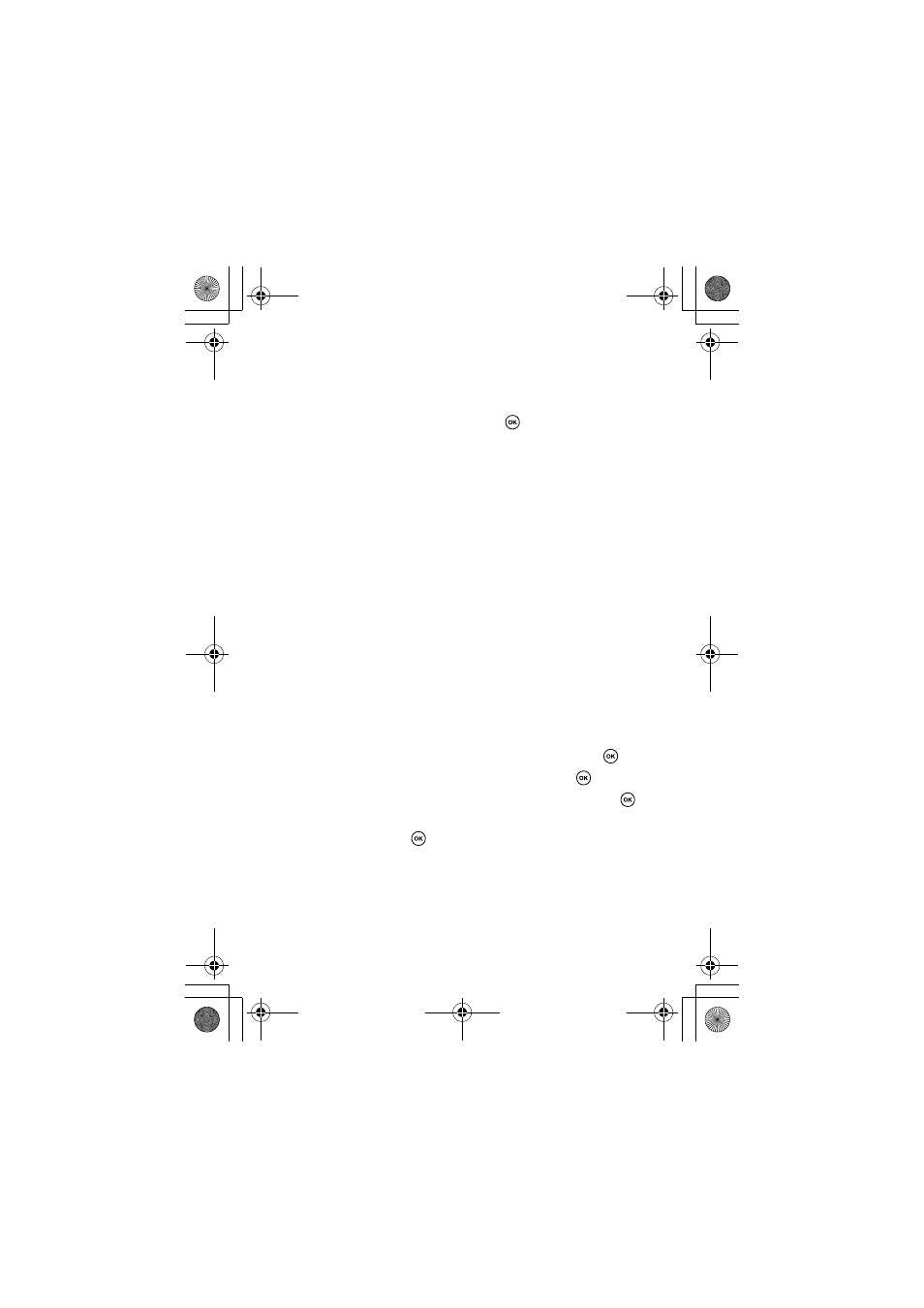
Section 11: Applications
155
Using a Unit Conversion
6. Press the Options soft key to access the following options:
•
Save
: saves your world time settings.
•
Set daylight saving time
: use
to place a check mark
next to the cities that you want to set daylight saving time.
Each city listed represents a time zone.
Using a Unit Conversion
The Unit conversion menu provides the following conversion categories:
•
Currency
•
Length
•
Weight
•
Volume
•
Area
•
Temperature
To convert any of the above categories, do the following:
1. In Idle mode, press the Menu soft key to access Menu mode.
2. Highlight Applications and press the Select soft key or
.
3. Highlight Utilities and press the Select soft key or
.
4. Highlight Unit conversion and press the Select soft key or
.
5. Scroll to the conversion feature you wish to use and press the
Select
soft key or
. Then press the Down Navigation key.
6. Press the Left or Right Navigation key to select the original unit in
the From field.
t719.book Page 155 Thursday, June 29, 2006 1:44 PM
