Mobile entertainment – Samsung SCH-I920DAAVZW User Manual
Page 72
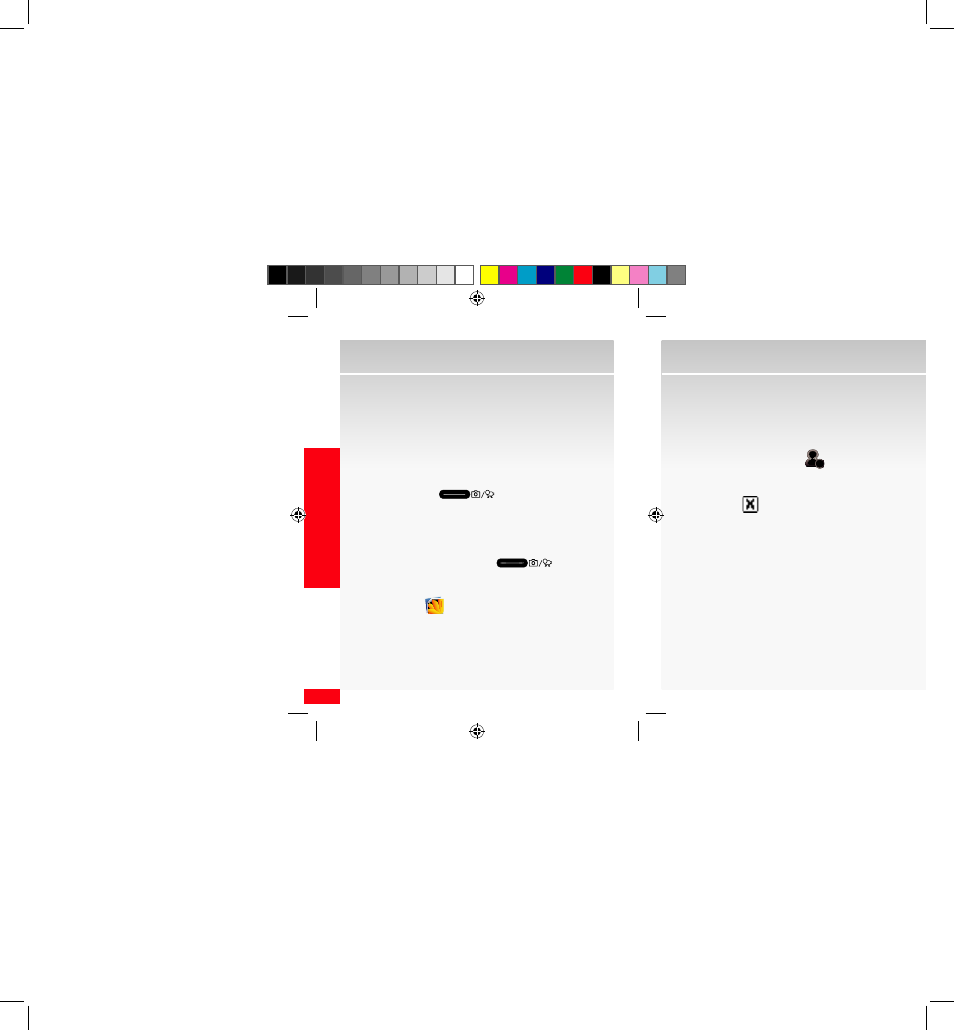
72
MOBILE ENTER
TAINMENT
Mobile Entertainment
8.
Touch the Text field and enter your message.
9.
Touch the left soft key function Send.
*Picture messaging charges apply per your Calling Plan. Monthly plans are available.
Higher rates apply for International Picture Messaging (where available). Please check
verizonwireless.com/vzglobal for rates and coverage. Compatible device required.
Not available everywhere.
Store a picture on your wireless device
1.
From the Home screen, press the Camera/
Camcorder key (
) on the lower right side
of your device to launch the camera.
2.
Rotate the device counter-clockwise to landscape
orientation.
3.
Aim the camera lens at the desired object and press
the Camera/Camcorder key (
) to take
the picture.
4.
The picture is automatically saved to Main Menu 1 g
My Pictures (
).
Create picture Caller IDs
1.
From the Home screen, touch the left soft key
function My Contacts.
2.
Touch the desired contact entry, and touch the left
soft key function Edit.
3.
Touch the Picture ID icon (
).
4.
Touch the photo you would like to insert or touch
the right soft key function Menu g Camera to take a
photo. Press
to exit camera mode and return to
Photo Picker.
5.
Crop your photo if desired and touch the left soft key
function Done twice to save the image to the contact
entry.
