The basics – Samsung SCH-I920DAAVZW User Manual
Page 40
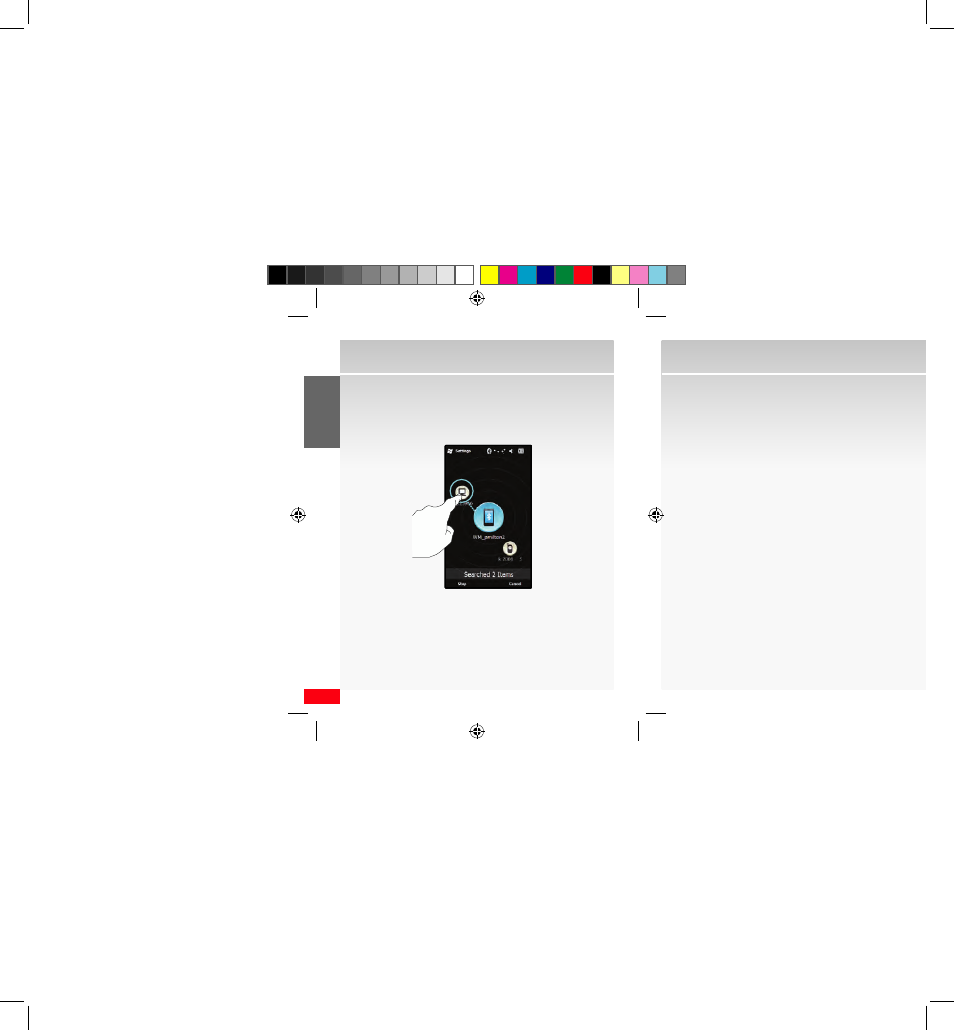
40
THE B
ASICS
The Basics
5.
The phone automatically attempts to send a passkey
of “0000” or “8888” to a hands-free device.
(If you are attempting to pair with a car kit, be sure to
clear any error message on the car kit display first.)
If the default passkeys are not successful, manually
enter a passkey for the device you want to pair using
the touch keypad. Enter the passkey on the other
Bluetooth device, if necessary.
6.
Touch Done to pair the devices. Once connected, the
Bluetooth Connected icon appears in the upper half
of the display.
NOTE: If multiple devices are discovered, touch the page number at the top of the screen to
display device information.
4.
Drag and drop the device icon onto the Bluetooth
Active icon.
See also other documents in the category Samsung Mobile Phones:
- Galaxy 3 (128 pages)
- intensity 2 (193 pages)
- Gusto (152 pages)
- E1125 (2 pages)
- C3110 (2 pages)
- SGH-D780 (49 pages)
- SGH-S200 (80 pages)
- SGH-C100 (82 pages)
- SGH-C100 (80 pages)
- E1100T (2 pages)
- SGH-X100 (2 pages)
- SGH-M600 (7 pages)
- SGH-C110 (152 pages)
- B2700 (63 pages)
- C5212 (57 pages)
- SGH-i750 (26 pages)
- SGH-X640 (73 pages)
- SGH-I900C (110 pages)
- E600 (97 pages)
- SGH-M610 (49 pages)
- SGH-E820N (102 pages)
- SGH-X400 (83 pages)
- SGH-E400 (79 pages)
- E2100 (2 pages)
- SGH-X520 (2 pages)
- SCH N391 (75 pages)
- SPH i700 (186 pages)
- SCH-A302 (49 pages)
- A930 (216 pages)
- SCH-A212 (63 pages)
- A790 (226 pages)
- SCH i830 (224 pages)
- 540 (41 pages)
- SCH-A101 (40 pages)
- SPH-A920WSSXAR (272 pages)
- SPH-A840BKSXAR (273 pages)
- SPH A740 (150 pages)
- SCH-X969 (54 pages)
- SCH-2500 (57 pages)
- SPH-N105 (62 pages)
- SCH-470 (46 pages)
- SPH-N300 (167 pages)
- SCH-T300 (180 pages)
- SGH-200 (43 pages)
- GT-C3050 (2 pages)
