Virtual private networks (vpn), Prepare your phone for vpn connection, Set up a screen lock – Samsung SPH-L710RWPSPR User Manual
Page 83: Add a vpn connection
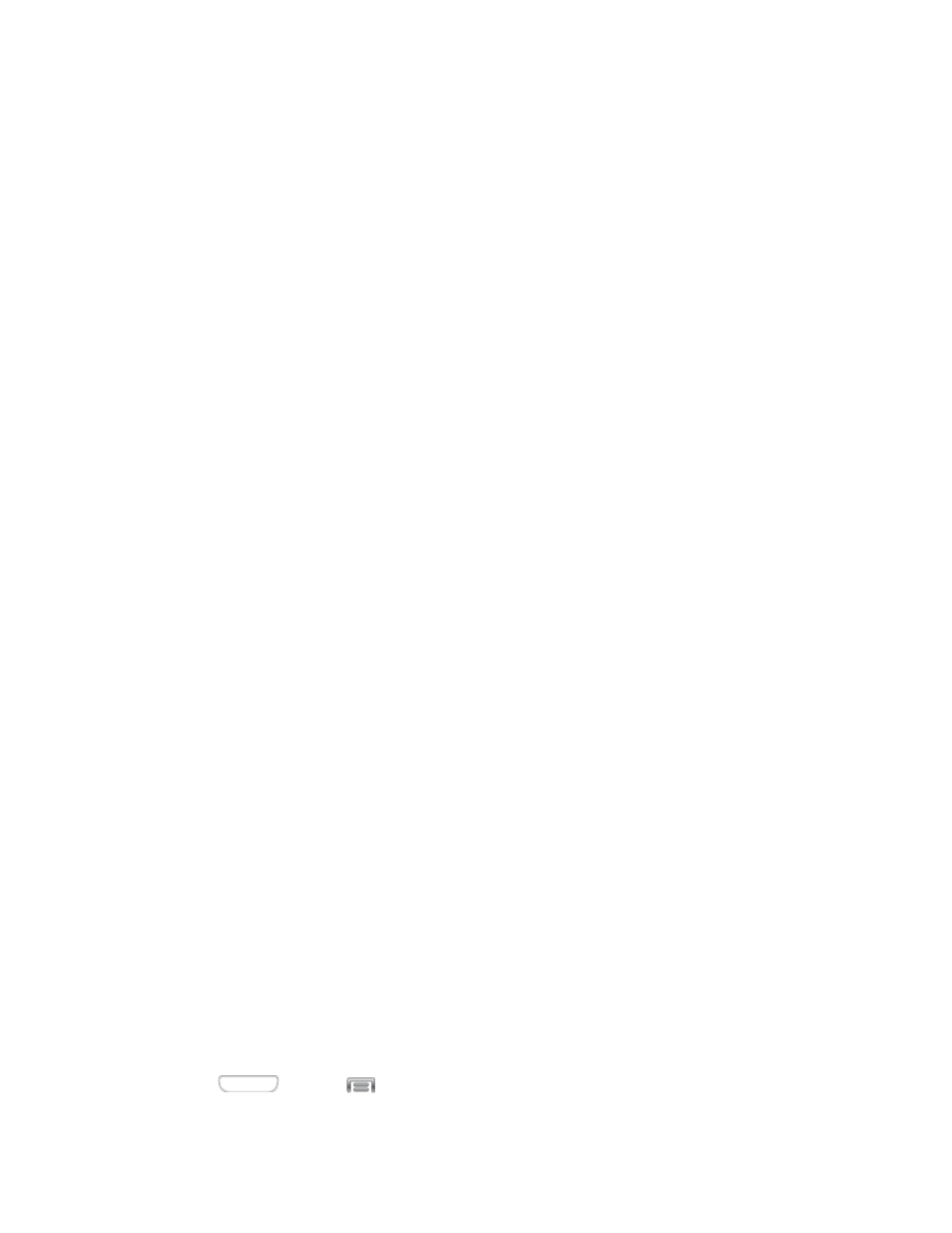
2. If Bluetooth is not on, tap the on-off slider to turn it on.
3. Tap the check box next to your phone's Bluetooth name to make it discoverable.
4. On the sending device, send one or more files to your phone. Refer to the device’s
documentation for instructions on sending information over Bluetooth.
5. Follow the prompts on your phone to accept the transfer. When you open a received file,
what happens next depends on the file type:
● Media files and documents are usually opened directly in a compatible application. For
example, if you open a music track, it starts playing in the Music application.
● For an event (vCalendar file), select the calendar where you want to save the event, and
then tap Import. The event is added to your Calendar. (For more information on using
the Calendar, see
● For a contact record (vCard file), you can choose to import one, several, or all of those
contacts to your contacts list.
Virtual Private Networks (VPN)
From your phone, you can add, set up, and manage virtual private networks (VPNs) that allow
you to connect and access resources inside a secured local network, such as your corporate
network.
Prepare Your Phone for VPN Connection
Depending on the type of VPN you are using at work, you may be required to enter your login
credentials or install security certificates before you can connect to your company’s local
network. You can get this information from your network administrator.
Before you can initiate a VPN connection, your phone must first establish a Wi-Fi or data
connection. For information about setting up and using these connections on your phone, see
Turn Wi-Fi On and Connect to a Wireless Network
Set Up a Screen Lock
If your network administrator instructs you to download and install security certificates for VPN
access, you’ll need to set up a pattern, PIN, or password screen lock to protect information on
your phone.
For more information, see
Add a VPN Connection
The following procedures outline the method to use when adding a VPN connection.
1. Press
and tap
> Settings > Connections > More networks > VPN.
Camera and Video
72
