Samsung SPH-L710RWPSPR User Manual
Page 60
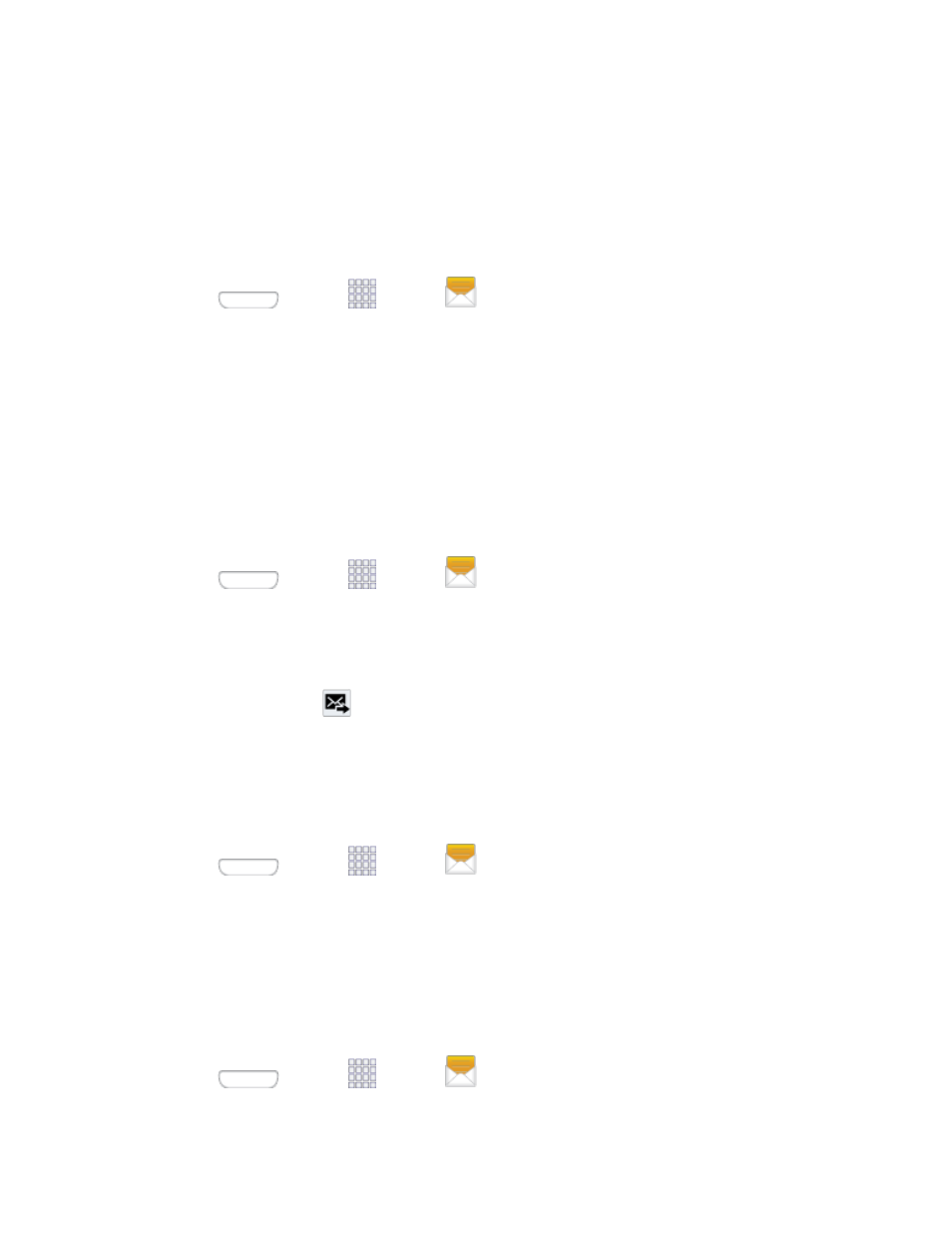
If a message contains a link to a Web page, tap the message and then tap the link to open it in
the Web browser.
If a message contains a phone number, tap the message and then tap the phone number to dial
the number or add it to your contacts.
View a Multimedia Message
1. Press
and tap
Apps >
Messaging.
2. From the message list, tap a message to open its contents.
3. While the message is open, tap the play icon (on a video or audio file) to play back the
file or tap an image to view a picture.
The file attachment on the MMS message can be saved to an optional installed
memory card (not included). To save the attachment, touch and hold the file. Tap
Save attachment
. Select the attachment check box and tap Save.
Reply to a Message
1. Press
and tap
Apps >
Messaging.
2. From the message list, tap a message.
3. Tap the Enter message field and then type your reply message.
4. Once complete, tap
Send to send the message.
Protect a Message from Deletion
You can lock a message so that it will not be deleted even if you delete the other messages in
the conversation.
1. Press
and tap
Apps >
Messaging.
2. On the Messaging screen, tap a message thread.
3. Touch and hold the message that you want to lock.
4. Tap Lock on the options menu. A lock icon displays below the message.
Delete a Message Thread
1. Press
and tap
Apps >
Messaging.
Accounts and Messaging
49
