Cam e ra, Erase to erase the image or selected images, Camera mode to switch back to the camera mode – Samsung SEPA920WSAQST User Manual
Page 153
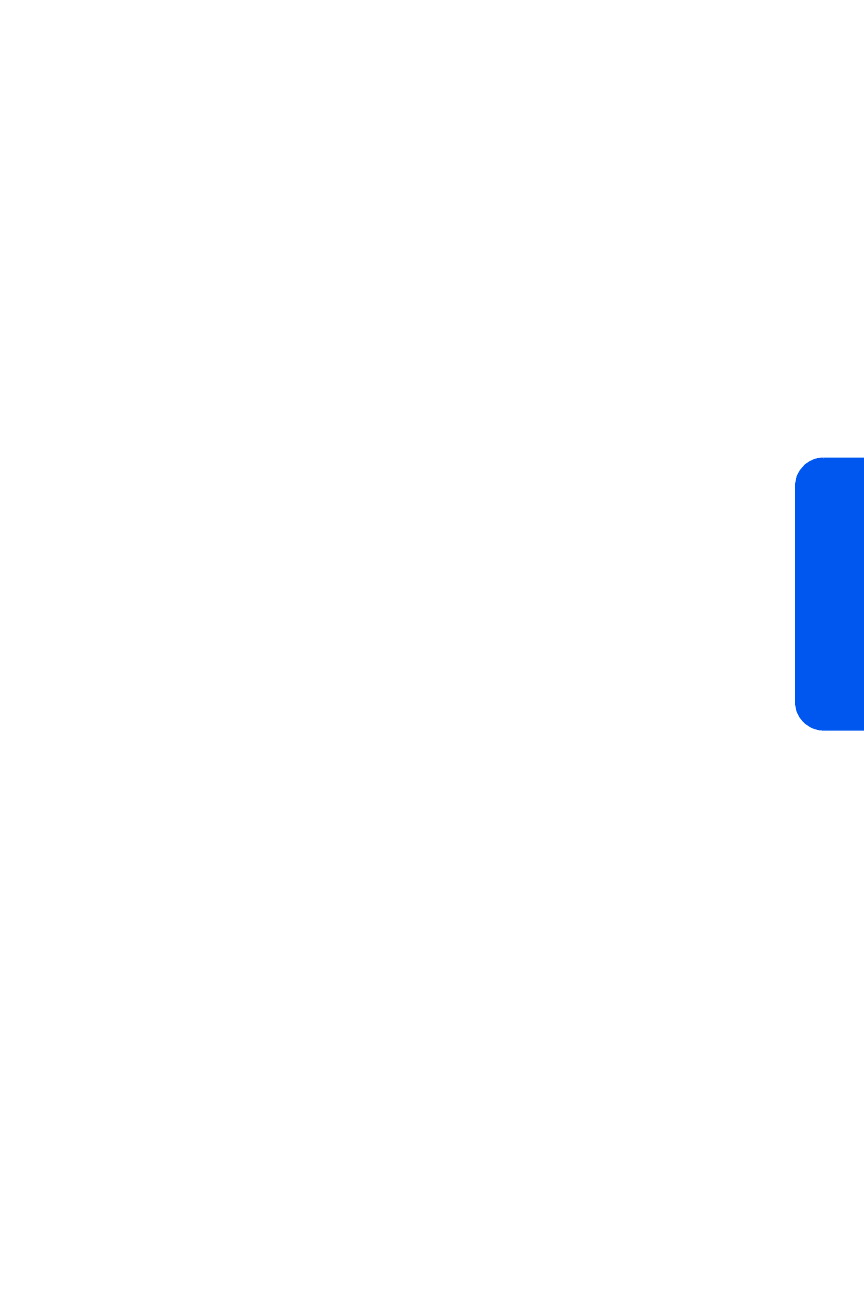
Section 2J: Using the Built-in Camera and Camcorder
131
Cam
e
ra
ⅷ
Post to Service to send the image to a number of popular third-party
Web image services.
ⅷ
Print.. to print an image by mail, at a retail outlet, PictBridge
connection, or Bluetooth connection.
ⅷ
Assign to assign the current image as a Picture ID, Screen Saver, or
Incoming Call.
ⅷ
Erase to erase the image or selected images.
ⅷ
Copy/Move to copy or move the image from the In Phone memory to
the installed memory card.
ⅷ
Detail/Edit to attach a text message or view the media information
associated with the image.
ⅷ
Album list to display the list of albums saved in your phone and
installed memory card.
ⅷ
Media Filter to filter only images or only videos or to display all media
types.
ⅷ
Camera Mode to switch back to the camera mode.
