Vo ice ser vice s – Samsung SEPA920WSAQST User Manual
Page 137
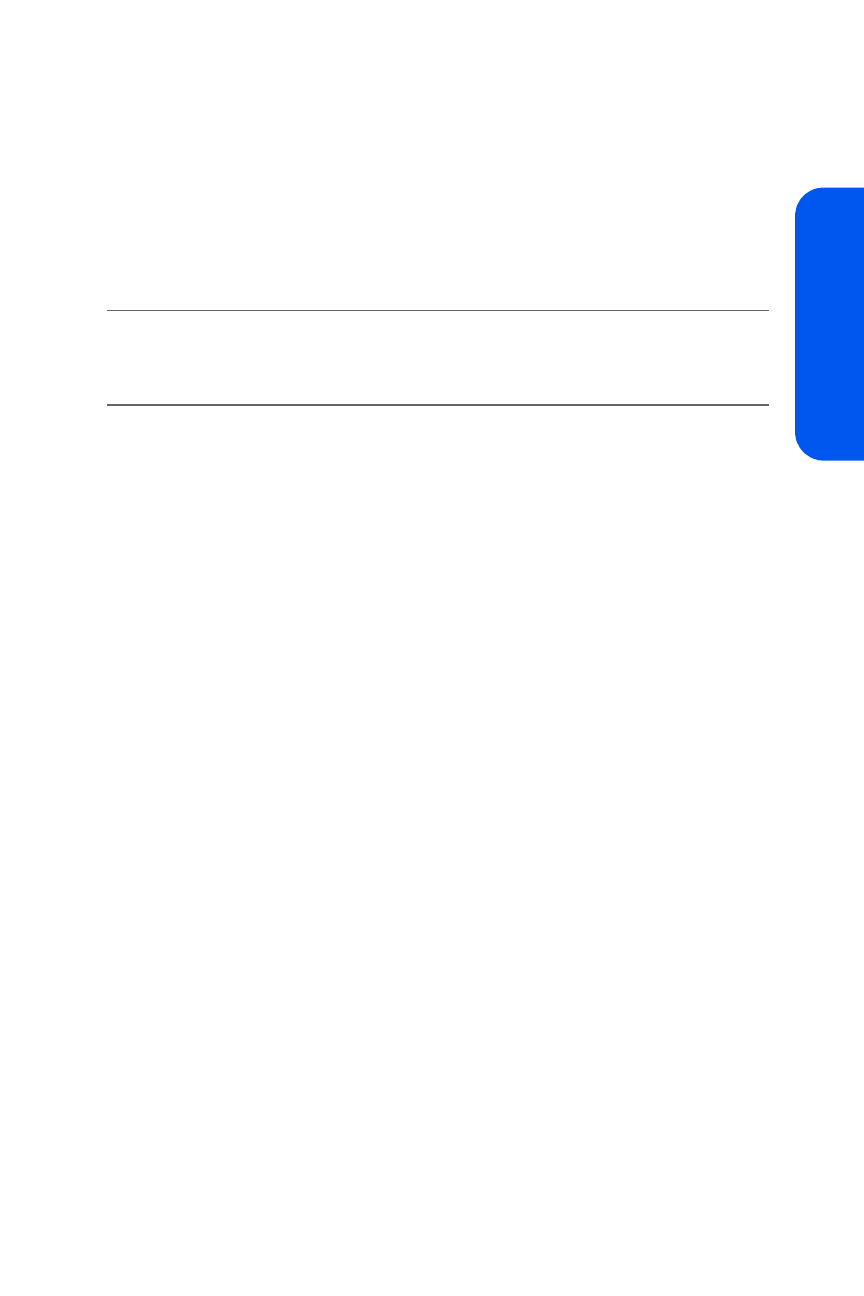
Section 2H: Using Your Phone’s Voice Services
115
V
o
ice Ser
vice
s
For example, say “Check Status.” The phone responds by playing back and
displaying the message “Battery…Low.” You can also say “Check” by
itself. The phone prompts you to say one of the valid status items.
Coverage
No Coverage - When handset is scanning.
Sprint Coverage - Handset is on a non-roam system.
Digital Roam - Handset is on a digital roam system.
Signal Strength
Good - Number of bars displayed is 3 or more.
Low - Number of bars displayed is 0-2.
No Signal - Handset is scanning for system.
Battery
High - Number of bars displayed in the battery icon is 3.
Medium - Number of bars displayed is 2.
Low - Number of bars displayed is 1.
Empty - Low battery alert.
This manual is related to the following products:
