Samsung SCX-8128NA-XAA User Manual
Page 6
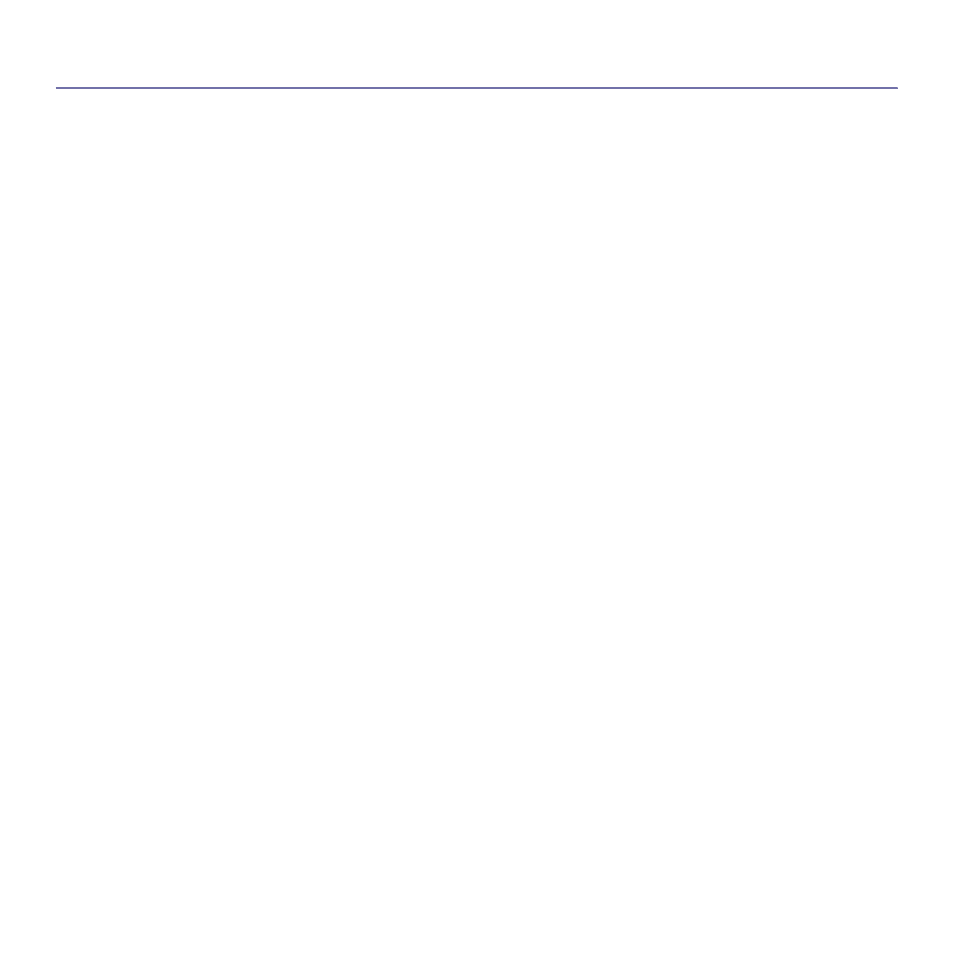
contents
Contents_ 6
USING SMARTHRU WORKFLOW, SHARED FOLDER, AND
89
89 About SmarThru Workflow
89 Understanding the SmarThru Workflow screen
91 Workform execution
91 Understanding the Shared Folder screen
91 Creating a shared folder
91 Using the shared folder
92 Registering users
92 Understanding the Stored Document screen
93 Saving documents in the Stored Document
94
94 Setting up an address book using the control panel
Storing Individual address (Fax, E-Mail)
Storing Individual addresses (SMB, FTP)
Searching the Address Book for an entry
Deleting an entry in an Address Book
Checking Address Book for an entry
96 Setting up an address book using SyncThru™ Web Service
100
100 Printer driver features
101 Basic printing
101
101 Opening printing preferences
101
106 Using help
106 Setting Device Options
106 Using special print features
106
Printing multiple pages on one sheet of paper
Printing on both sides of the paper
Change the size of your document
Fitting your document to a selected paper size
109 Using direct printing utility
109
