Samsung SCX-8128NA-XAA User Manual
Page 131
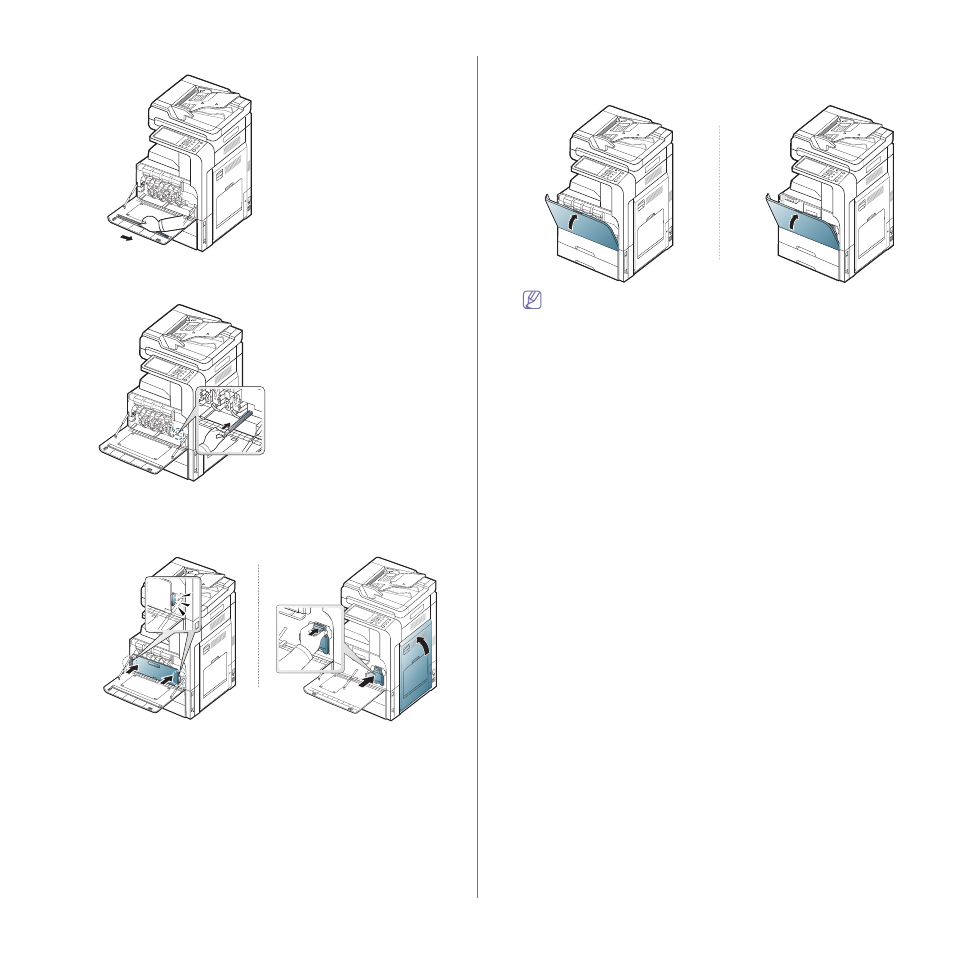
Troubleshooting_ 131
11. Take out the LSU window cleaning stick (CLX-92x1 Series only).
12. Locate the LSU window cleaning hole and insert the LSU window
cleaning stick. Slowly push and pull the LSU window cleaning stick 4 or
5 times to clean the LSU window (CLX-92x1 Series only).
13. Insert the LSU window cleaning stick back into its place (CLX-92x1
Series only).
14. Insert the waste toner container until it locks in place.
SCX-812x Series
CLX-92x1 / 93x1 Series
15. Close the front door. Ensure that the door is securely closed.
CLX-92x1 / 93x1 Series
SCX-812x Series
If the front door is not completely closed, the machine will not
operate.
This manual is related to the following products:
