Samsung SCX-8128NA-XAA User Manual
Page 3
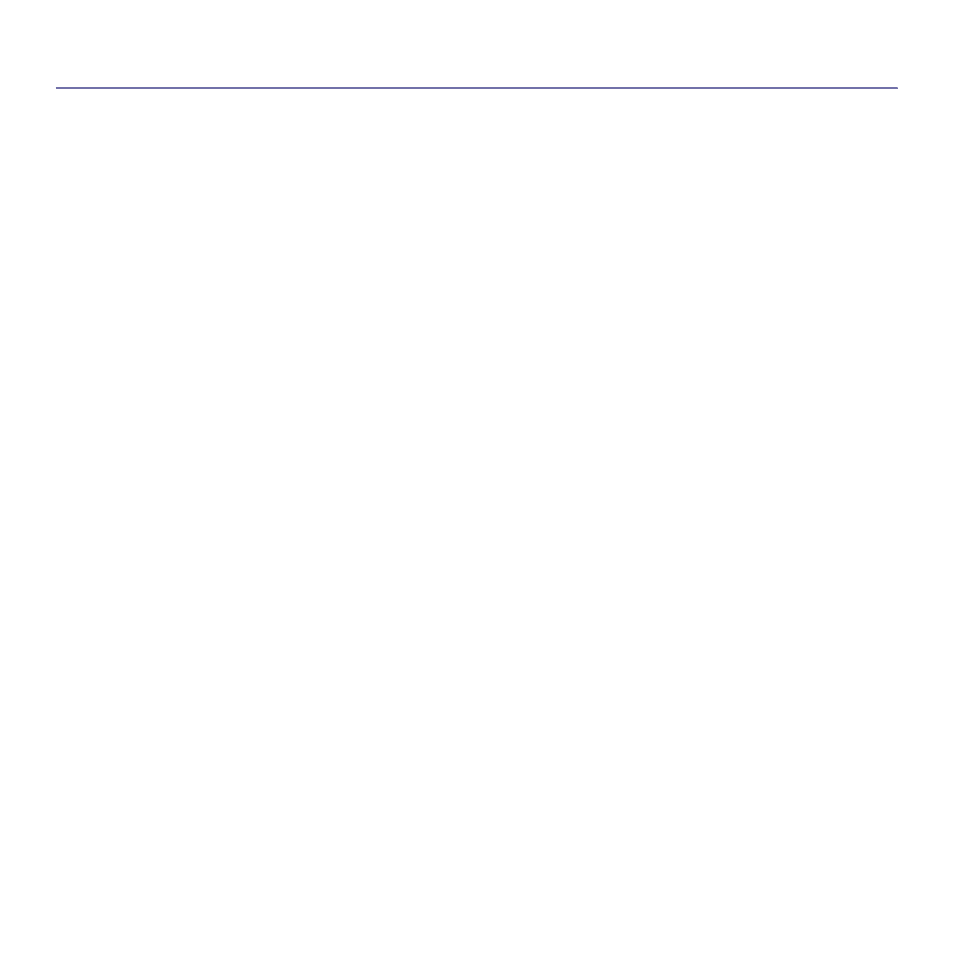
Contents_ 3
2
3
14 Regulatory information
21 About this user’s guide
23 Features of your new product
25
Inner view (CLX-92x1 Series, CLX-9301 Series)
30 Control panel overview
31 Touch interaction
32 Understanding the status LED
33 Turning the machine on
34 Turning the machine off
34 Connecting a printer cable
35 Introducing the display screen and useful buttons
38
In the duplex automatic document feeder (DADF)
Guidelines to select print media
Standard tray / optional dual cassette feeder
Media sizes automatically detected
Card stock/ Custom-sized paper
Setting the tray confirmation message
contents
This manual is related to the following products:
