Printing, Printer driver features, 100 printer driver features – Samsung SCX-8128NA-XAA User Manual
Page 100: This chapter explains common printing tasks
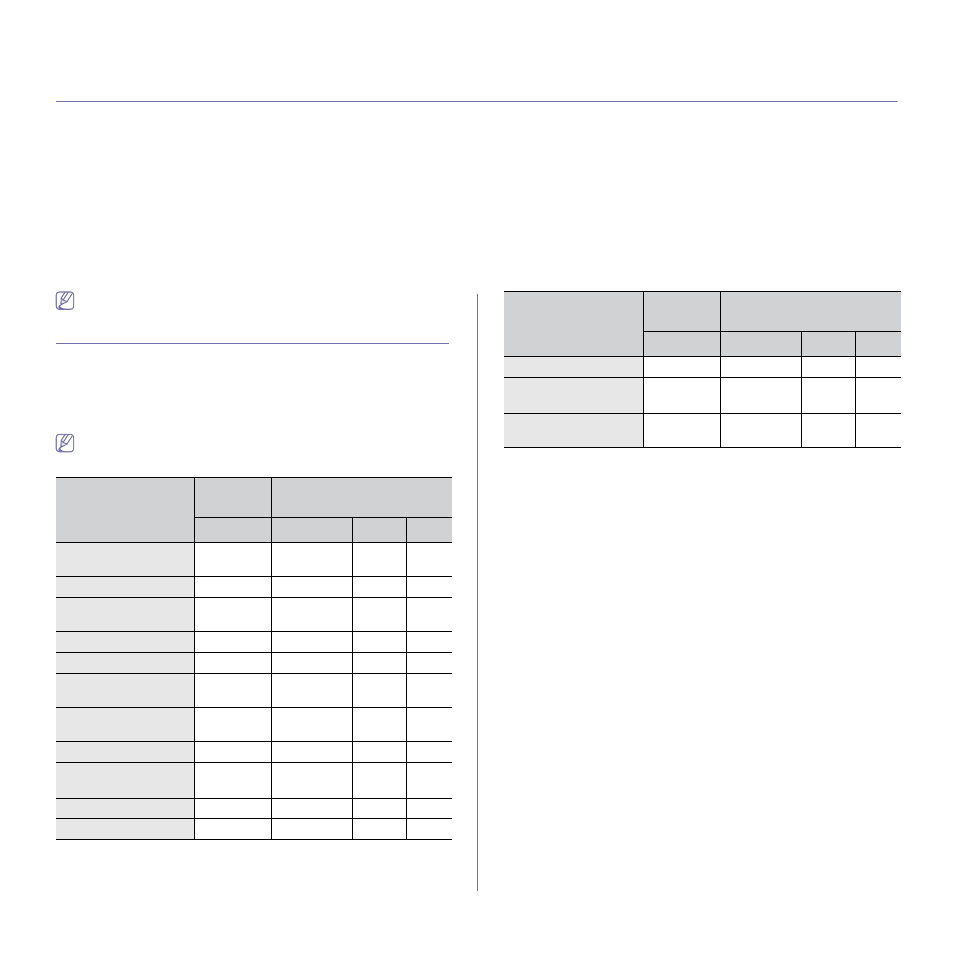
Printing_ 100
8.
Printing
This chapter explains common printing tasks.
This chapter includes:
•
•
•
•
•
•
•
•
Changing the default print settings
•
Setting your machine as a default machine
•
•
•
•
The procedures in this chapter are mainly based on Windows XP.
Printer driver features
Your printer drivers support the following standard features:
•
Paper orientation, size, source, and media type selection
•
Number of copies
You can also use various special printing features. The following table
shows a general overview of features supported by your printer drivers:
Some models or operating systems may not support all feature(s)
shown in the following table.
(●: Supported, Blank: Not supported)
Feature
PCL/PS
a
/X
PS
PS
Windows
MAC
Linux
Unix
Machine quality
option
●
●
●
●
Poster printing
●
Multiple pages per
sheet
●
●
●
●
Booklet printing
●
●
●
●
Fit to page printing
●
●
Reduce and enlarge
printing
●
●
Different source for
first page
●
●
Cover page options
●
●
●
●
Raster compression
●
(PCL only)
Finishing options
●
●
●
●
Output options
●
●
●
●
Watermark
●
Overlay
●
(PCL only)
Double-sided printing
(duplex)
●
●
●
●
a. The PostScript driver is recommended for best print quality from
PostScript-based applications such as Acrobat Reader®, Adobe
Illustrator®, Adobe Photoshop®, etc.
Feature
PCL/PS
a
/X
PS
PS
Windows
MAC
Linux
Unix
