Reset timers / counters – Samsung SWC-R640LBAXAR User Manual
Page 65
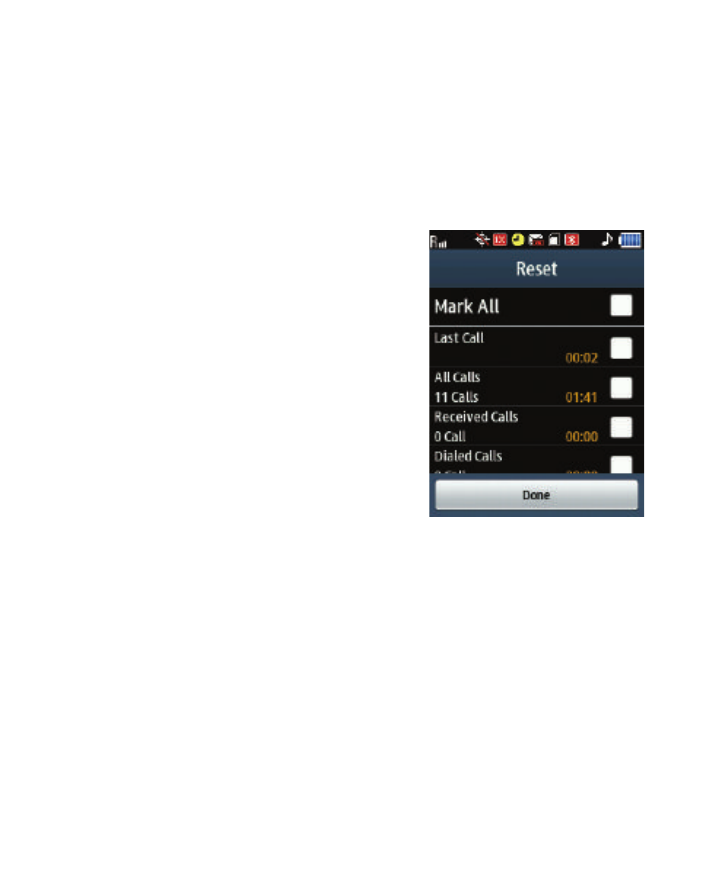
Call Functions 60
• Lifetime Calls: Shows the duration of all calls on your phone since
activation (Lifetime timers cannot be reset).
• Lifetime Data Counter: Shows the total amount of data sent and
received by the data services on your phone since activation (Lifetime
data counters cannot be reset).
Reset Timers / Counters
1.
From the View Timers screen,
press Reset. The Reset screen
displays on the screen.
2.
To reset a particular timer or
counter, tap and drag the list to
scroll up or down for a particular
timer or counter, then tap the
timer or counter you wish to reset.
A check mark apppears in the
check box to the right of the timer
or counter.
3.
Tap MarkAll to reset all timers and counters. Check marks
display in the check boxes to the right of the timers and
counters.
– or –
Tap each individual timer or counter to reset. Check marks
display in the check boxes to the right of the timers and
counters.
