Browser, Stored web content, Launching browser – Samsung SWC-R640LBAXAR User Manual
Page 127
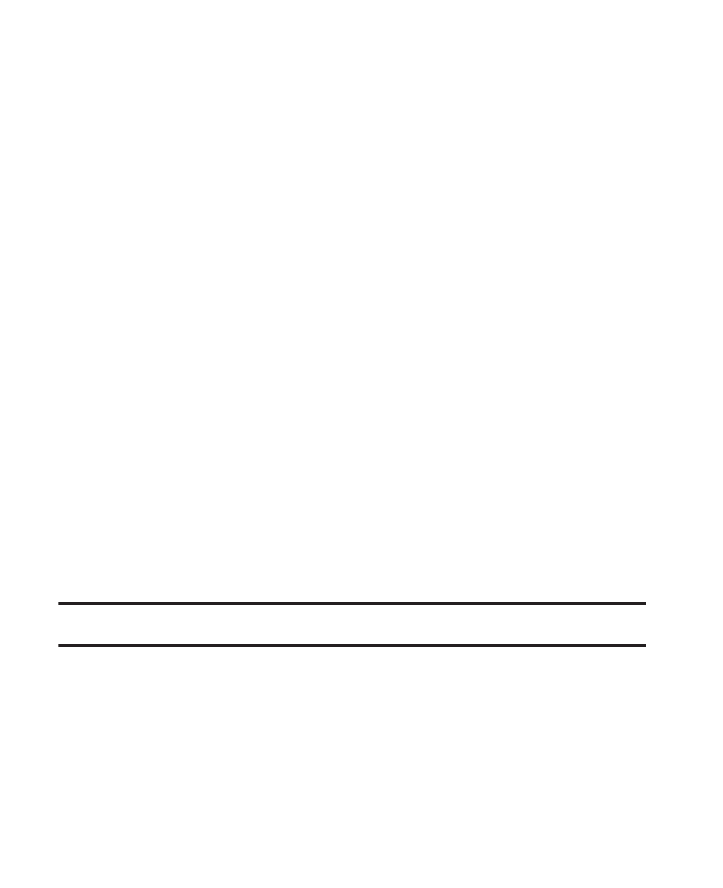
Accessing the Web 122
3.
Tap You Might Like to view suggested mobile applications, or
tap Search to search for applications.
Browser
With Browser, you can conveniently surf the web and download
ringtones and wallpapers using your phone. Each time you launch
Browser, your phone connects to the Internet.
Stored Web Content
Browser ends an Internet connection after a certain period of
inactivity, however some information from your session remains
stored in the phone (if you leave your phone turned on). You can
access this information without reconnecting to the Internet.
However, if you are viewing stored information, and you select a link
to a site that was not accessed in your last session, you automatically
re-connect to the Internet.
Launching Browser
1.
To access your phone’s settings from Standby mode, tap
Menu
➔
Browser.
Important!: Charges apply, please check with your service provider for details.
2.
Tap Remove if you do not want to be reminded of the charges
each time.
3.
Tap Continue to accept the charges and browse.
