Using the widget tray – Samsung SWC-R640LBAXAR User Manual
Page 33
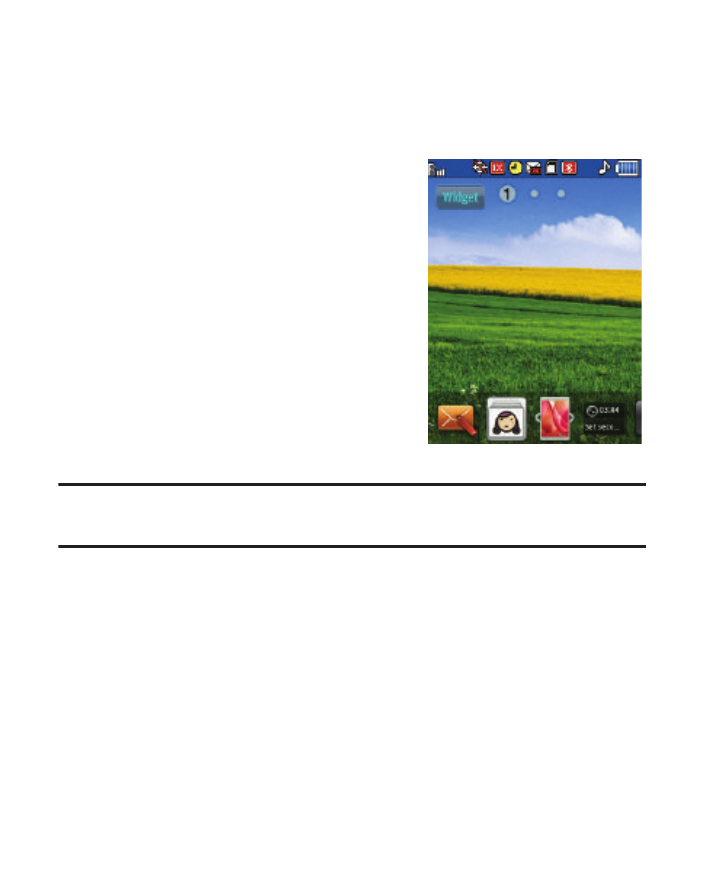
Understanding Your Phone 28
Using the Widget Tray
The Widget Tray contains Widget icons that, when tapped, display on
one of the two Home screen panels.
1.
In Standby mode, select one of
the two Home screen panels by
swiping your finger horizontally
across the display.
2.
Tap the Widget icon in the upper,
left corner of the Home screen to
open the Widget Tray.
The Widget Tray displays at the
bottom of the Home screen and
lists icons for those Widgets
selected in the Widget settings.
Tip: You can hide or display individual widgets by changing the Widgets settings.
(For more information, refer to “Widgets” on page 150.)
3.
Swipe left or right to scroll through the Widget icons until the
desired Widget icon displays.
This manual is related to the following products:
