Enter/exit silent mode, Vibrate mode – Samsung SWC-R640LBAXAR User Manual
Page 42
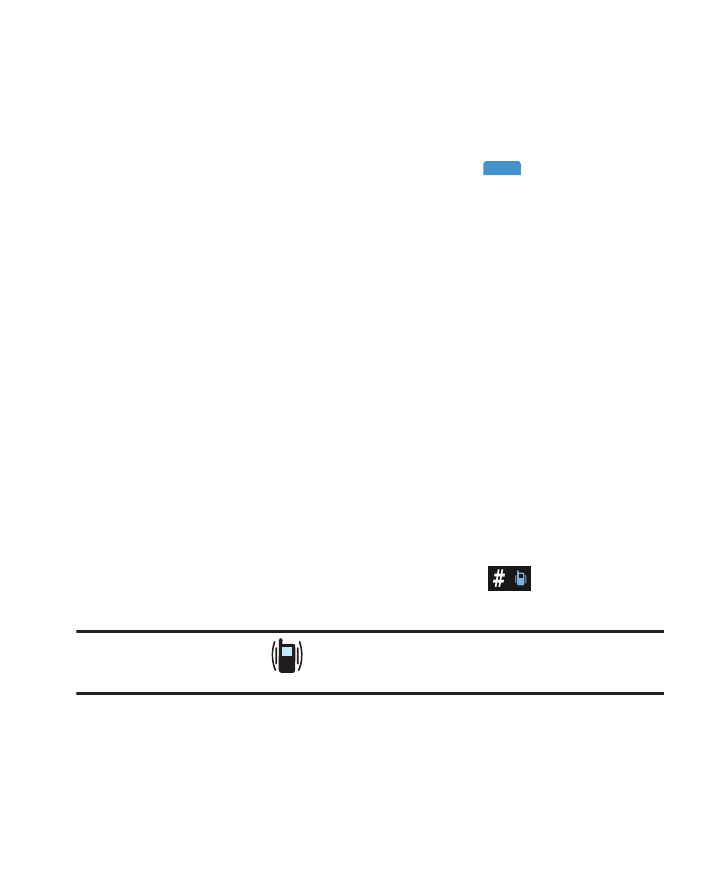
37
Enter/Exit Silent Mode
Silence the tones your keypad makes when you press a key.
•
To enter Silent Mode:
ᮣ
In Standby mode, press the Volume key (
) down until “All
Sounds Off” briefly displays on the screen and your phone
returns to Standby mode.
•
To exit Silent Mode:
ᮣ
While in Silent mode and Standby mode, press the Volume key
up until the “All Sounds Off ” is replaced in the display by the
sound settings dial and the phone returns to Standby mode.
Vibrate Mode
To enter Vibrate mode:
ᮣ
In Standby mode, do one of the following:
• Press the Volume key down until “Vibrate Only” briefly displays on the
screen and your phone returns to Standby mode.
– or –
• Tap the Dialer soft key and press and hold the
key until “Vibrate
mode activated” briefly displays on the screen.
Note: The Vibrate On icon (
) displays on the screen when the phone is in
Vibrate mode.
