Samsung SCH-I535MBPVZW User Manual
Page 41
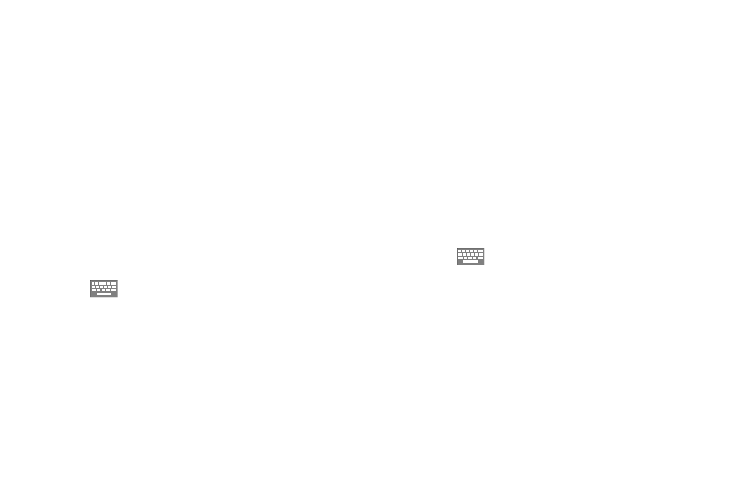
34
Using the Google Voice Typing Feature
You can use your voice to enter text using the Google Voice
typing feature.
1. From the keyboard, touch the top of the screen and
drag downward to display the Notification Panel.
2. Touch Select input method
➔ Google voice typing.
3. At the Speak now prompt, speak clearly and distinctly
into the microphone.
• If the red microphone turns gray, then the feature has
timed out and you should touch the microphone icon to
start again.
• After you have quit speaking for several seconds, touch
to return to the keyboard.
Entering Text Using Swype
Swype is a text input method that makes it possible to enter
a word by sliding your finger or stylus from letter to letter,
lifting your finger between words. Swype uses error
correcting algorithms and a language model to predict the
next word. Swype also includes a touch predictive text
system.
Enabling and Configuring Swype
To enable the Swype keyboard while entering text:
1. Touch the top of the screen and swipe downward to
display the Notification Panel.
2. Touch
Select input method
➔ Swype.
