Samsung SCH-I535MBPVZW User Manual
Page 103
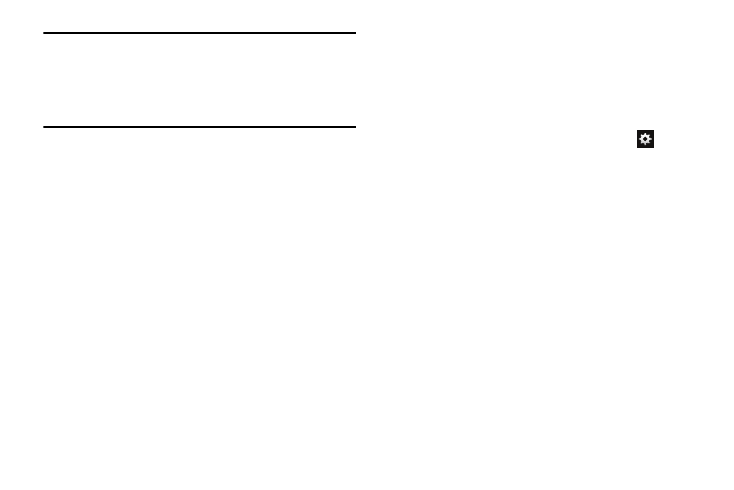
96
Note: Due to different specifications and features of other
Bluetooth-compatible devices, display and operations
may be different, and functions such as transfer or
exchange may not be possible with all Bluetooth
compatible devices.
Disconnecting a Paired Device
Disconnecting a paired device breaks the connection
between the device and your phone, but retains the
knowledge of the pairing. At a later point when you want to
reconnect the device, there is no need to setup the
connection information again.
1. Verify your Bluetooth is active.
2. From the Bluetooth settings screen, touch the
previously paired device (from the bottom of the page).
3. Touch OK to confirm disconnection.
Unparing a Paired Device
Unpairing a device from your list removes its “connection
record” and upon reconnection would require that you
re-enter all the previous pairing information.
1. Verify your Bluetooth is active.
2. From the Bluetooth settings screen, touch
next to
the previously paired device. This opens the connected
device’s menu options.
3. Touch Rename to change the name of the paired
device.
4. Touch Unpair to delete the paired device.
