Samsung SCH-I535MBPVZW User Manual
Page 148
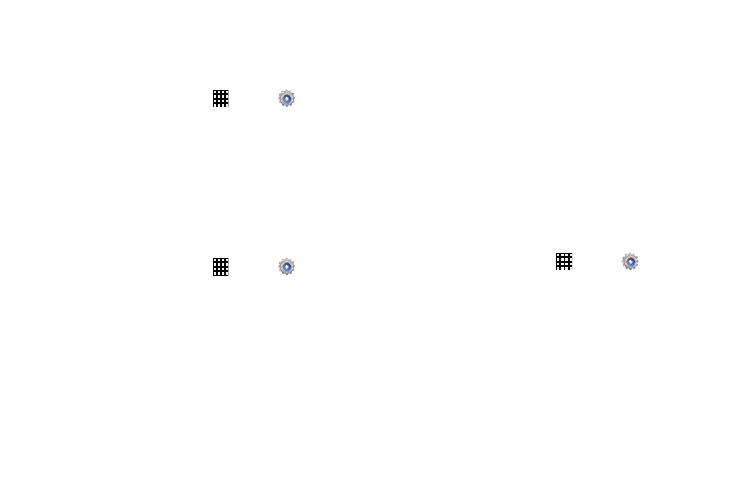
Settings 141
Vibrate When Ringing
This option allows you to enable your phone to vibrate
whenever it rings.
1. From a Home screen, touch
Apps
➔
Settings
➔ Sound.
2. Touch Vibrate when ringing to create a check mark
and enable the feature.
System Tone Settings
The System tone settings are used when you use the dialing
pad, make a screen selection, lock your screen, or touch the
screen.
1. From a Home screen, touch
Apps
➔
Settings
➔ Sound.
2. Touch any of the following options to create a check
mark and activate the feature:
• Dialing keypad tone: Makes a sound when you touch
a key on the keyboard.
• Touch sounds: Makes a sound when you touch the
screen.
• Screen lock sound: Makes a sound when your screen
is locked or unlocked.
• Haptic feedback: Vibrate when softkeys are touched
and for certain software actions.
• Auto haptic: Device vibrates automatically in response
to the sounds of downloadable apps, such as games.
(Some apps do not support this feature.)
• Emergency tone: Determines whether the phone
plays an alert, or vibrates as an Emergency alert.
Samsung Keyboard
Set the keyboard sounds.
1. From a Home screen, touch
Apps
➔
Settings
➔ Sound.
2. Touch either of the following options to create a check
mark and activate the feature:
• Key-tap sound: Enables auditory feedback when you
touch an onscreen key.
• Key-tap vibration: Enables the device to vibrate when
you touch an onscreen key.
