Samsung SCH-I535MBPVZW User Manual
Page 144
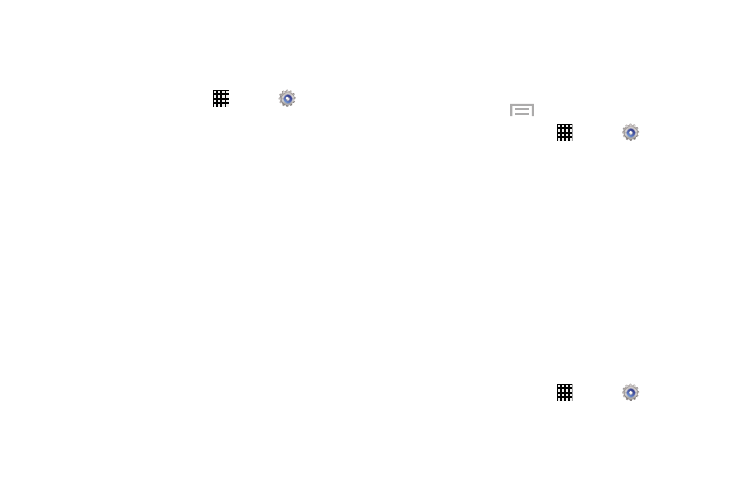
Settings 137
Ringtones and Keypad Tones
Choose tones and/or vibration to play for incoming calls and
keypad touches.
Ⅲ From a Home screen, touch Apps ➔
Settings
➔ Call ➔ Ringtones and keypad tones.
The following options are available:
• Ringtones: Choose a default ringtone for incoming
calls.
• Vibrations: Choose a vibration pattern, or create your
own pattern, to play for incoming calls when Incoming
call vibration is turned On. Vibration plays along with
the ringtone, if Silent mode is not enabled.
• Vibrate when ringing: When enabled, the Device
vibration plays for incoming calls.
• Dial keypad tone: When enabled, sounds play when you
touch the Phone keypad.
Personalize Call Sound
Choose options for call audio, in cases where you might need
the sound softer or more clear, or optimized for your right or
left ear. These are the defaults, but you can change them
during a call by touching
Menu
➔ My call sound.
Ⅲ From a Home screen, touch Apps ➔
Settings
➔ Call ➔ Personalize call sound.
The following options are available:
• In-call sound EQ: The In-call sound equalizer is used
to set your call sound during calls. Select from Off, Soft
sound, Clear sound, Adapt Sound left, or Adapt Sound
right.
• Adapt sound: Customize your sounds. Follow the
onscreen instructions to set up your personal call
sound.
Noise Reduction
This option helps to suppress background noise from your
side during a call.
Ⅲ From a Home screen, touch Apps ➔
Settings
➔ Call ➔ Noise reduction to create a check mark
and enable the feature.
