S memo – Samsung SCH-I535MBPVZW User Manual
Page 125
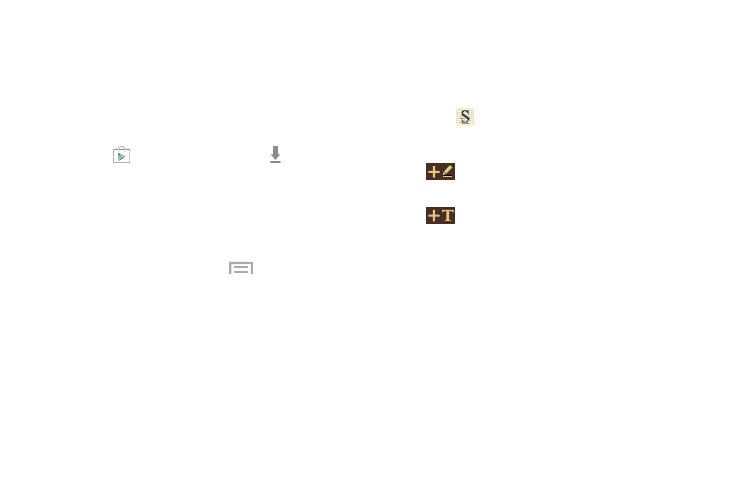
118
Updates to Downloaded Apps
You can check for new versions of applications by visiting the
Google Play Store. Items that have a new version available
will say Update.
You can also select apps that you would like to be updated
automatically. To do this:
1. Touch
Play Store and then touch My apps.
2. Touch the INSTALLED tab to list the Play Store apps
installed on your device.
UPDATE displays if there is an update available for
the app.
3. Touch an app and then touch
Menu
➔ Settings
➔ Auto-update apps to enable or disable automatic
updating.
4. Touch OPEN to open the app on your device.
5. Touch UPDATE to immediately update the app on your
device.
S Memo
Record ideas instantly and freely with memos containing
text, pictures, handwritten notes or drawings, and voice
recordings.
1. Touch
S Memo.
2. To create a new memo, touch a template option:
Drawing mode: Open a memo to draw or
write text.
Text mode: Open a memo to enter text
with the keyboard.
- Galaxy 3 (128 pages)
- intensity 2 (193 pages)
- Gusto (152 pages)
- E1125 (2 pages)
- C3110 (2 pages)
- SGH-D780 (49 pages)
- SGH-S200 (80 pages)
- SGH-C100 (82 pages)
- SGH-C100 (80 pages)
- E1100T (2 pages)
- SGH-X100 (2 pages)
- SGH-M600 (7 pages)
- SGH-C110 (152 pages)
- B2700 (63 pages)
- C5212 (57 pages)
- SGH-i750 (26 pages)
- SGH-X640 (73 pages)
- SGH-I900C (110 pages)
- E600 (97 pages)
- SGH-M610 (49 pages)
- SGH-E820N (102 pages)
- SGH-X400 (83 pages)
- SGH-E400 (79 pages)
- E2100 (2 pages)
- SGH-X520 (2 pages)
- SCH N391 (75 pages)
- SPH i700 (186 pages)
- SCH-A302 (49 pages)
- A930 (216 pages)
- SCH-A212 (63 pages)
- A790 (226 pages)
- SCH i830 (224 pages)
- 540 (41 pages)
- SCH-A101 (40 pages)
- SPH-A920WSSXAR (272 pages)
- SPH-A840BKSXAR (273 pages)
- SPH A740 (150 pages)
- SCH-X969 (54 pages)
- SCH-2500 (57 pages)
- SPH-N105 (62 pages)
- SCH-470 (46 pages)
- SPH-N300 (167 pages)
- SCH-T300 (180 pages)
- SGH-200 (43 pages)
- GT-C3050 (2 pages)
