Latitude, Places, News & weather – Samsung SCH-I800BKAVZW User Manual
Page 65: Latitude places news & weather
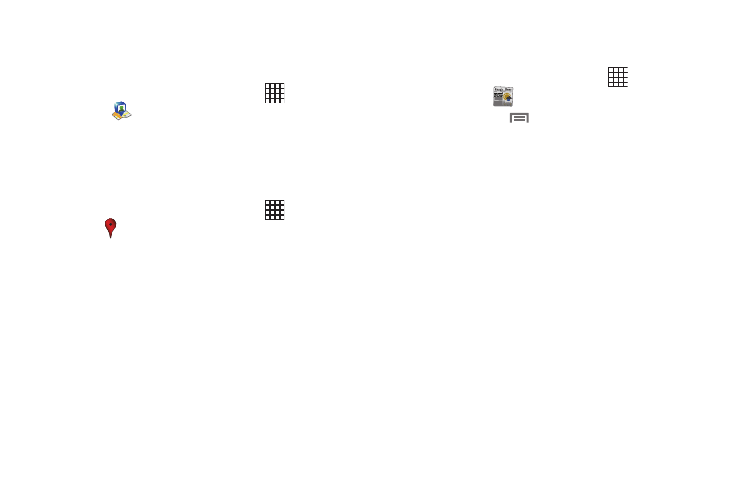
Web and Social Networking 59
Latitude
Use Google Latitude to locate your friends on a map, and share or
hide your location.
ᮣ
From a Home screen, touch Applications
➔
Latitude
.
Places
Google Places uses your location to help you find nearby
destinations, such as restaurants, bars, hotels, attractions, ATMs
and gas stations, or you can enter a location.
1.
From a Home screen, touch Applications
➔
Places
.
2.
Touch a category, or touch Find places to enter criteria.
3.
Touch a destination to view details, and for map and
navigation options.
News & Weather
View Google news and weather.
1.
From a Home screen, touch Applications
➔
News & Weather
.
2.
Press the Menu Key
for these options:
• Refresh: Update the application from the Google servers.
• Settings:
–
Weather settings: Choose location(s), and set the metric for
temperature displays.
–
News settings: Choose topics, configure settings for fetching articles
and images, and view the terms of service for news service.
–
Refresh settings: Choose options for updating content.
–
Application version: Touch and hold to see the application version
number.
