Samsung SCH-I800BKAVZW User Manual
Page 57
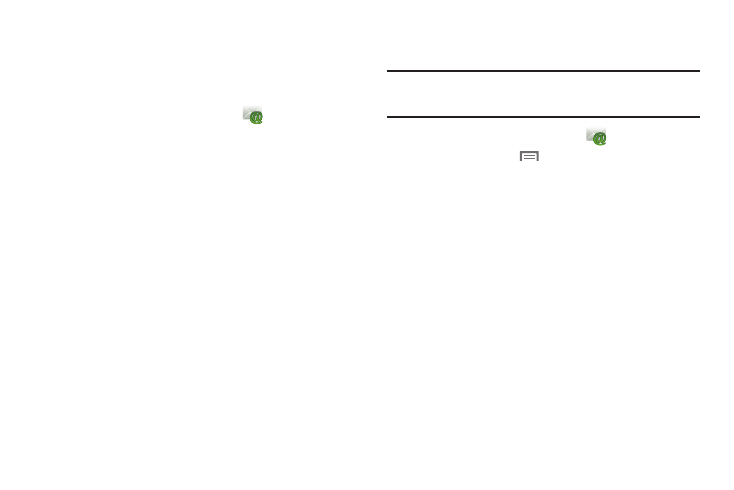
50
Managing Emails
Combined Inbox
You can view emails you receive to all accounts in the All inboxes
screen, or you can view email accounts individually.
1.
From a Home screen, touch Email
.
2.
Touch the pop-up menu at the top left of the screen to
select:
• All inboxes: View all emails in a combined inbox.
• <Account Name> View emails for the account.
Email Account Settings
Use settings to configure handling of email on your device.
Note: Available settings may depend on the email account, and include
setting how much email to synchronize, creating signatures for emails
you send, and other handling options.
1.
From a Home screen, touch Email
.
2.
Press the Menu Key
➔
Account manager, then touch
an account for options:
• General settings:
–
Account name: Enter a name to identify this account.
–
Your name: Enter your name, to appear on emails from this account.
–
Signature: Enter a signature to add to emails from this account.
–
Email check frequency: Set the period at which your device will
check for new email.
–
Default account: When enabled, email from your device is
automatically sent from this account.
–
Always Cc/Bcc myself: When enabled, your email address is copied
on all emails you send.
• Exchange Sync settings (Exchange accounts only):
–
Days to sync Email: Choose how much email you want to see on your
device.
–
Empty Server Trash: Touch to delete emails from the Trash or Deleted
folder on the Email server.
