Section 6: web and social networking, Browser – Samsung SCH-I800BKAVZW User Manual
Page 59
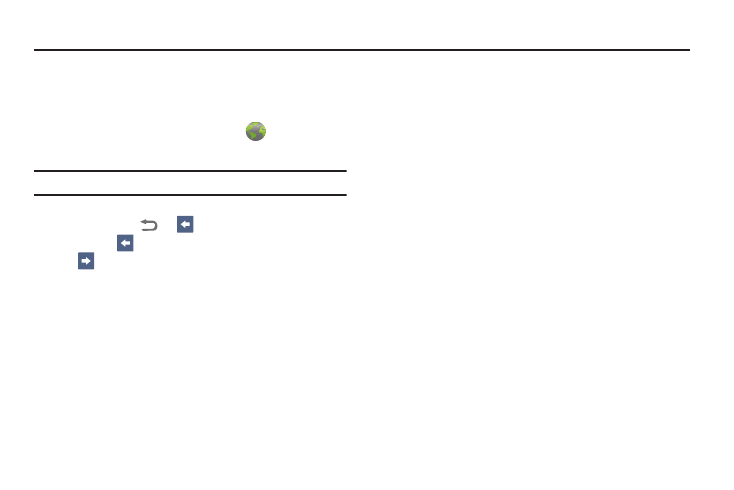
Web and Social Networking 53
Section 6: Web and Social Networking
Browser
Your device is equipped with a full HTML Browser, which allows
you to access the internet.
ᮣ
From a Home screen, touch Browser
.
Navigating the Web
Tip: For convenient browsing, you can rotate the device to landscape mode.
Command Keys
•
Press the Back Key
or
to return to the previous page.
•
Touch and hold
to display a list of recent pages.
•
Touch
to go forward to a recent page.
Touching and dragging
•
Touch and drag your finger on the screen to navigate pages, and to
reposition pages within the screen.
Entering text in a field
•
While browsing, touch a text field to display the virtual QWERTY
keyboard to enter text.
Zoom
•
Tap the screen twice to zoom in or out.
Selecting items on a page
While browsing, use gestures and menus to navigate:
• Touch an item to select it.
• Touch a hyperlink to follow the link.
• Touch and hold on a hyperlink for these options:
–
Open in new window: Open a new window to display the linked page.
–
Copy link URL: Save the link’s URL to the clipboard.
–
Add link to Bookmarks: Create a bookmark to the page (without
loading it).
–
Save link: Save the linked page to Download history.
–
Share link: Send the link via Bluetooth, Email, Gmail, or Message.
