Converter world time, Timer stopwatch other files – Samsung SGH-A767LBAATT User Manual
Page 52
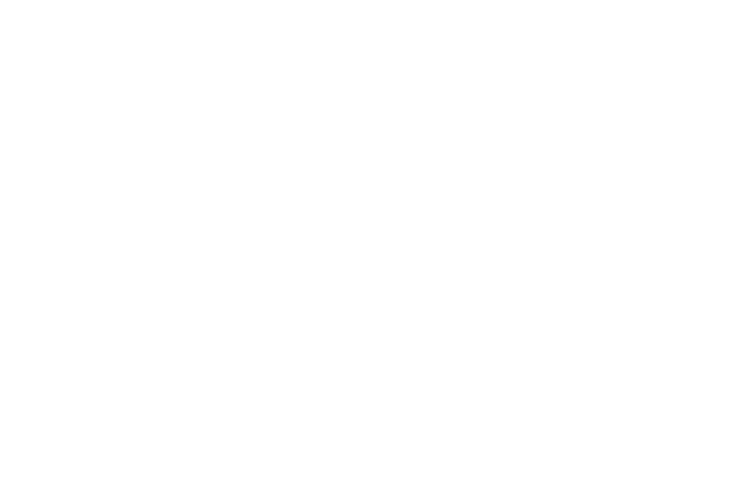
48
Converter
The Converter menu provides the following conversion
categories:
•
Currency
•
Length
•
Weight
•
Volume
•
Area
•
Temperature
You can access the Converter menu by selecting My Stuff
➔
Tools
➔
Converter.
For more information, refer to “Converter” on page 119.
World Time
World Time allows you to view the time of day or night in another
parts of the world. World displays time in the 30 different time
zones around the world.
You can access the World Time menu by selection My Stuff
➔
Tools
➔
World Time.
For more information, refer to “World Time” on page 119.
Timer
This feature allows you to set a countdown timer.
You can access the Timer menu by selecting My Stuff
➔
Tools
➔
Timer.
For more information, refer to “Timer” on page 120.
Stopwatch
This feature allows you can to measure intervals of time for four
separate times. To enable the Stopwatch, do the following:
You can access the Stopwatch menu by selecting My Stuff
➔
Tools
➔
Stopwatch.
For more information, refer to “Stopwatch” on page 120
Other Files
The Other Files menu options allows you to create folders to store
your “stuff.”
You can access the Other Files menu by selecting My Stuff
➔
Other Files.
