Samsung SGH-A767LBAATT User Manual
Page 113
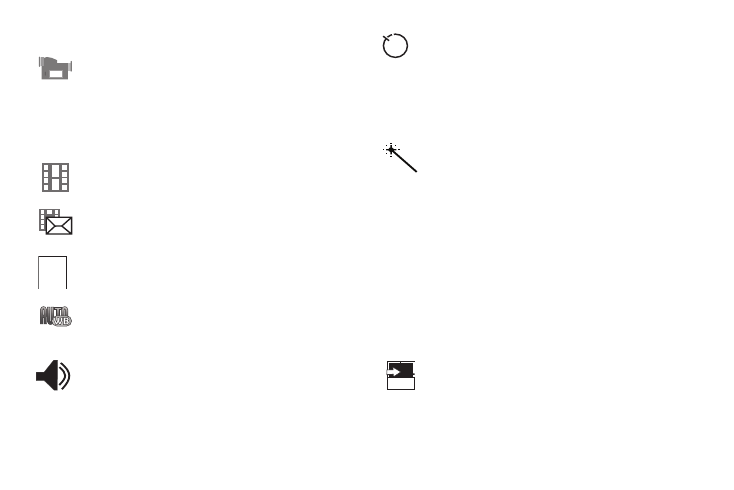
Applications 109
The icons are defined in the following:
Camcorder mode: allows you to switch from taking a
photo to shooting a video clip using the camera’s
camcorder mode.
Shooting mode: allows you to set the shooting mode.
Options are:
•
Normal: records video clip in Normal mode.
•
Multimedia Message: records a video clip that has a
size limit that will transmit in a Multimedia Message.
Video clip size: indicates the recording size of the
resulting video clip is 176x144.
White Balance: allows you to set the white balance for the
camcorder. Choose Auto, Daylight, Incandescent,
Fluorescent, or Cloudy.
Record Audio: allows you to turn On/Off recording audio
with the video clip.
176
144
Timer: allows you to set a time delay before the camcorder
takes the video clip.
•
Off
•
3 seconds
•
5 seconds
•
10 seconds
Effects: allows you to choose a custom color tone for your
video clip. Choose from the following:
•
No Effects: automatically adjust the video for the best
quality available.
•
Black & White: removes all color and display the
video as greyscale/black and white.
•
Sepia: adds a sepia tint to the video clip. This is the
common orange tint that was popular in early
photography.
•
Negative: changes the video image to a negative
image display.
Shortcuts: allows you to view the currently specified
shortcuts for Camera/Camcorder mode.
HELP
