Converter – Samsung SGH-A436ZKAGEN User Manual
Page 87
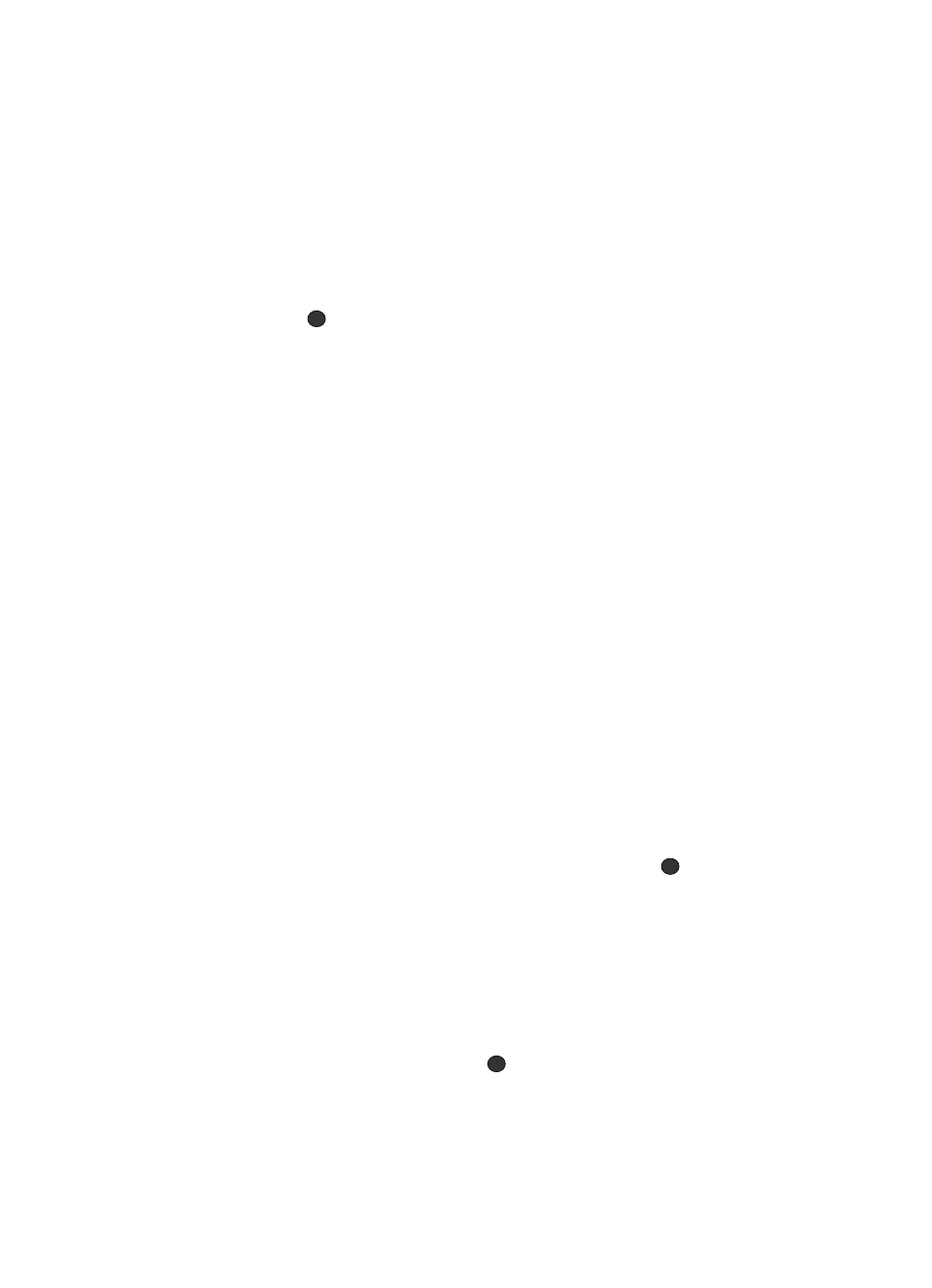
Personal Assistant
84
Tools
This tool provides an amount based upon the input entered into the following fields.
•
Bill
: enter the total bill amount.
•
Ti
p(%)
: enter the percentage of tip (optional).
•
# paying
: enter the number of people contributing to paying the bill (optional).
1.
In the Tools menu, highlight Tip Calculator and press the Select soft key
or the
key. The Tip Calculator screen appears in the display with the
Bill field highlighted.
2.
Use the keypad to enter the total amount of the bill.
3.
If needed, use the Down Navigation key to highlight the Tip(%) field and
enter a tip percentage using the keypad.
4.
If needed, use the Down navigation key to highlight the # paying field.
5.
Use the keypad to enter the number of persons paying.
The following amounts appear in the screen:
• Tip($): the tip amount (based upon the tip percentage and the bill amount).
• You pay: the amount you pay or each contributor pays.
Converter
The conversion menu provides the following conversion categories:
•
Currency
•
Length
•
Weight
•
Volume
•
Area
•
Temperature
To convert a currency, length, weight, volume, area, or temperature, do the
following:
1.
Highlight Converter and press the Select soft key or the
key.
2.
Highlight one of the following converters:
• Currency
• Length
• Weight
• Volume
• Area
• Temperature
3.
Press the Select soft key or the
key.
