Menu shortcuts outline – Samsung SGH-A436ZKAGEN User Manual
Page 29
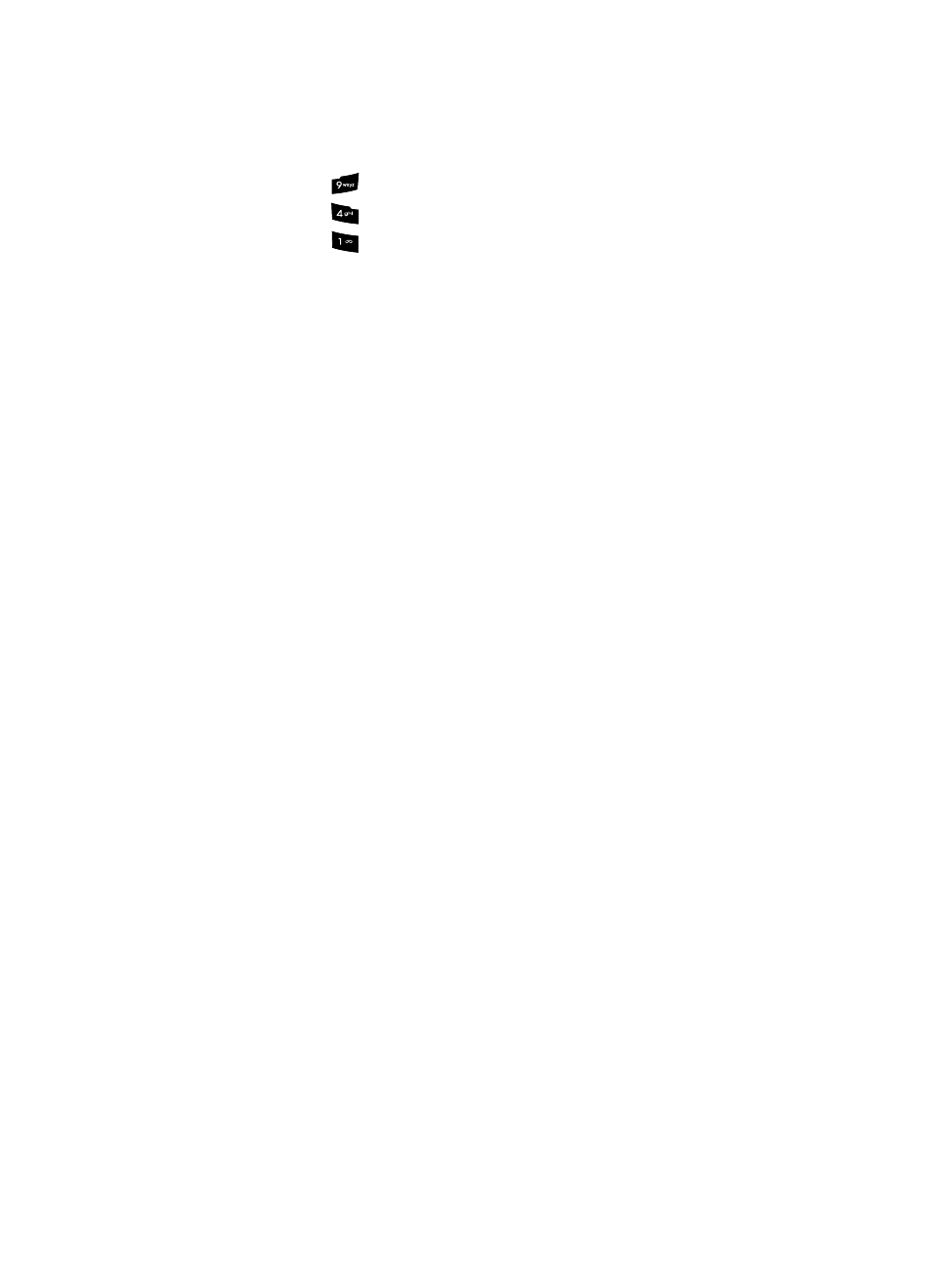
Menu Navigation
26
1.
Press the Menu soft key.
2.
Press the
key for Settings.
3.
Press the
key for Set Phone
4.
Press the
key for Language.
The available languages are displayed.
Menu Shortcuts Outline
The following list shows the numbered menus, sub-menus, and options of the menu
structure and indicates the numbers assigned to each of them.
1
Internet
1.1
Home
1.2
Favorites
1.3
Enter URL
1.4
Browser Profiles
1.4.1
Current Profile
1.4.2
Profile Settings
1.4.2.1
Profile 1
1.4.2.2
Profile 2
1.4.2.3
Profile 3
1.4.2.4
Profile 4
1.4.2.5
Profile 5
1.4.2.6
Profile 6
1.5
Clear Cache
2
Media
2.1
Ringtones/Audio
2.1.1
Downloaded Audio
2.1.2
Record Audio
2.1.3
Recorded Audio
2.1.4
Default Ringtones
2.2
Graphics
2.2.1
Downloaded Graphics
2.2.2
Take Photo
2.2.3
My Photos
2.2.4
Default Wallpapers
2.3
Applications
- Galaxy 3 (128 pages)
- intensity 2 (193 pages)
- Gusto (152 pages)
- E1125 (2 pages)
- C3110 (2 pages)
- SGH-D780 (49 pages)
- SGH-S200 (80 pages)
- SGH-C100 (80 pages)
- SGH-C100 (82 pages)
- E1100T (2 pages)
- SGH-X100 (2 pages)
- SGH-M600 (7 pages)
- SGH-C110 (152 pages)
- B2700 (63 pages)
- C5212 (57 pages)
- SGH-i750 (26 pages)
- SGH-X640 (73 pages)
- SGH-I900C (110 pages)
- E600 (97 pages)
- SGH-M610 (49 pages)
- SGH-E820N (102 pages)
- SGH-X400 (83 pages)
- SGH-E400 (79 pages)
- E2100 (2 pages)
- SGH-X520 (2 pages)
- SCH N391 (75 pages)
- SPH i700 (186 pages)
- SCH-A302 (49 pages)
- A930 (216 pages)
- SCH-A212 (63 pages)
- A790 (226 pages)
- SCH i830 (224 pages)
- 540 (41 pages)
- SCH-A101 (40 pages)
- SPH-A920WSSXAR (272 pages)
- SPH-A840BKSXAR (273 pages)
- SPH A740 (150 pages)
- SCH-X969 (54 pages)
- SCH-2500 (57 pages)
- SPH-N105 (62 pages)
- SCH-470 (46 pages)
- SPH-N300 (167 pages)
- SCH-T300 (180 pages)
- SGH-200 (43 pages)
- GT-C3050 (2 pages)
