Check pin code, Lock applications, Show caller information – Samsung SGH-A436ZKAGEN User Manual
Page 71: Set fdn mode, Er the pin and press the ok soft key o
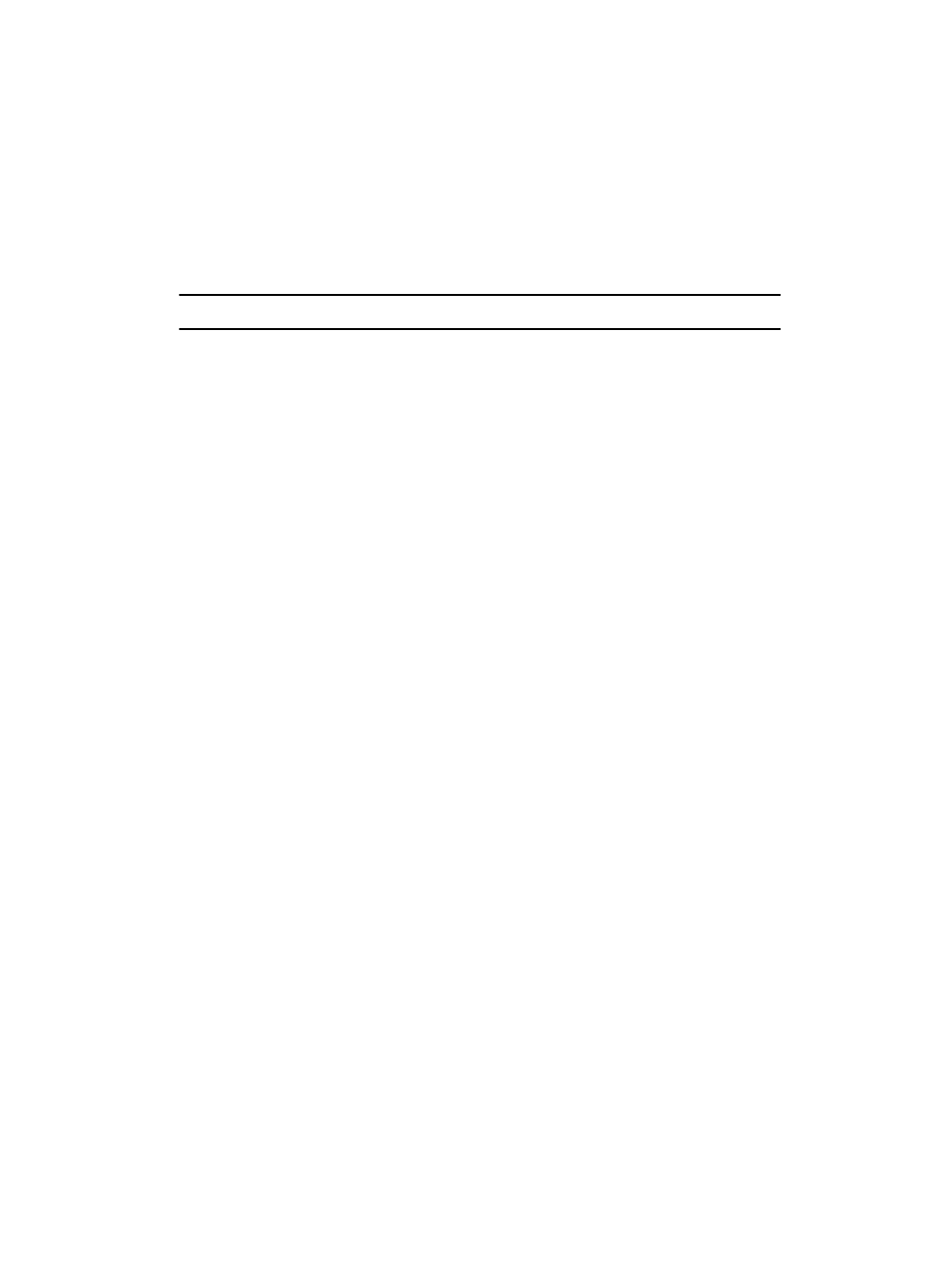
Changing Your Settings
68
Security
Check PIN Code
When the Check PIN Code feature is enabled, you must enter your PIN each time you
switch on the phone. Consequently, any person who does not have your PIN cannot
use your phone without your approval.
Note: Before disabling the PIN Check feature, you must enter your PIN.
The following options are available:
•
Off: you must enter the PIN each time the phone is switched on.
•
On: the phone connects directly to the network when you switch it on.
Lock Applications
Using this menu, you can lock the following categories:
•
All
•
Messages
•
Recent Calls
•
Audio
•
Graphics
•
Address Book
Once you have locked the contents, you must enter the phone’s password to access
the associated menus.
Show Caller Information
This option allows you to display the caller information on the Front LCD as well as
the Main LCD.
Set FDN Mode
Set FDN (Fixed Dial Number) mode, if supported by your SIM card, allows you to
restrict your outgoing calls to a limited set of phone numbers.
The following options are available:
•
Off
: you can call any number.
•
On: you can only call phone numbers stored in Phone book. You must enter your
PIN2. The following options are available:
• Full length entries or wild cards can be entered in to the FDN list.
• A full length number with a specific contact name can be entered into the FDN
list.
