Front & left view – Samsung SC-HMX20C-XAA User Manual
Page 19
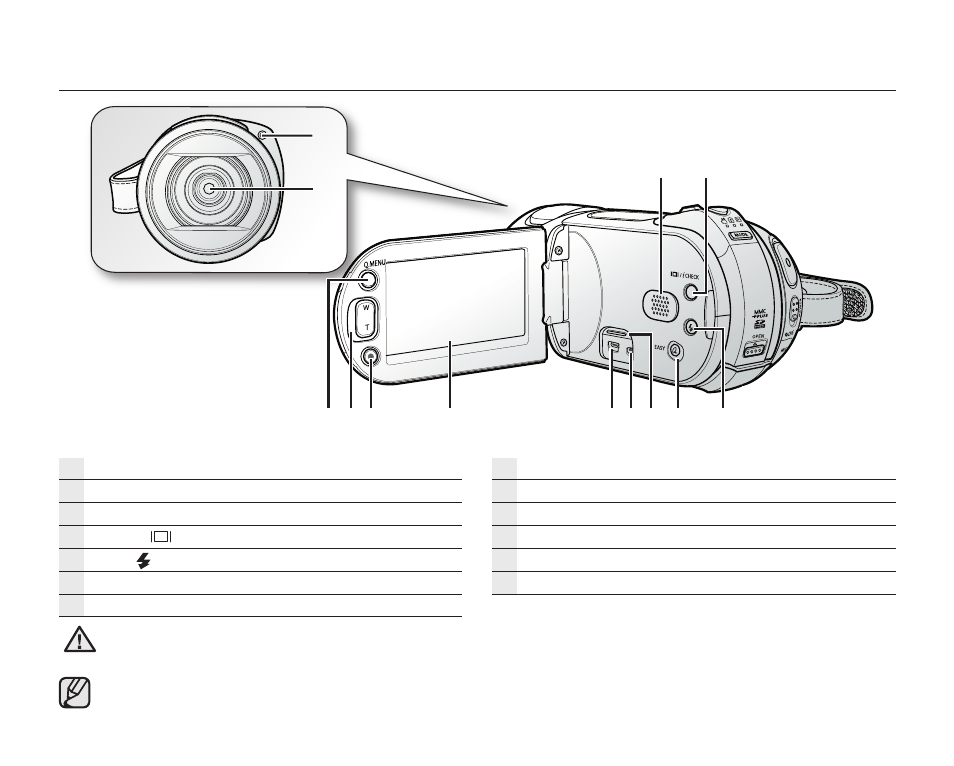
English _
07
FRONT & LEFT VIEW
Recording indicator
Lens
Built-in speaker
Display (
) /
iCHECK button
Flash ( ) button
EASY Q button
Jack cover
COMPONENT / AV / S-Video ( ) jack
USB jack
TFT LCD screen (touch panel)
Recording start/stop button
Zoom (W/T) button / Remote control sensor
Q.MENU button
CAUTION
When using the remote control, open the LCD screen and point directly at the remote sensor.
The HDMI jack is on the Cradle.
This manual is related to the following products:
See also other documents in the category Samsung Camcorders:
- VP-D200(i) (108 pages)
- VP-D39(i) (107 pages)
- VP-W80 (64 pages)
- VP-D200(i) (109 pages)
- VP-DC171 (128 pages)
- HMX-H405BP (121 pages)
- SC-D965-NTS (107 pages)
- HMX-H205SN (145 pages)
- HMX-U10RN-XAA (102 pages)
- VP-D107 (114 pages)
- HMX-H304BN/HMX-H304SN/HMX-H304RN/HMX-H304UN (121 pages)
- HDR-CX7E (36 pages)
- HMX-U10SP/U100SP (98 pages)
- VP-W75DHI (65 pages)
- VP-W63Hi (64 pages)
- HMX-H200SP (142 pages)
- D105 (114 pages)
- HMX-H203SN (145 pages)
- DC171BI (132 pages)
- HMX-U15BN-XAA (93 pages)
- HMX-S16 (165 pages)
- HMX-T10WN-XAA (127 pages)
- HMX-H104BP (144 pages)
- SC-D303-XAC (2 pages)
- HMX-U20BN (94 pages)
- VP-D190MSI (99 pages)
- HMX-Q100UP (110 pages)
- HMX-H100N (147 pages)
- HMX-Q10BNIHMX-Q100BNIH MXOQ130BN (113 pages)
- HMX-R10BP (154 pages)
- AD68-00442G (97 pages)
- AQ100 (30 pages)
- D365W(I) (107 pages)
- GR-DF420 (52 pages)
- HMX-S10BN (166 pages)
- CL80 (135 pages)
- WB700 (8 pages)
- HMX-U20LN (94 pages)
- HMX-M20SN (147 pages)
- W87 (65 pages)
- VP-MX20H (121 pages)
- AD68-00839J (122 pages)
- HMX-M20BN (147 pages)
- HMX-E10BN (98 pages)
- DVW-707/707P (296 pages)
