Samsung recovery solution – Samsung NP900X4D-A04US User Manual
Page 97
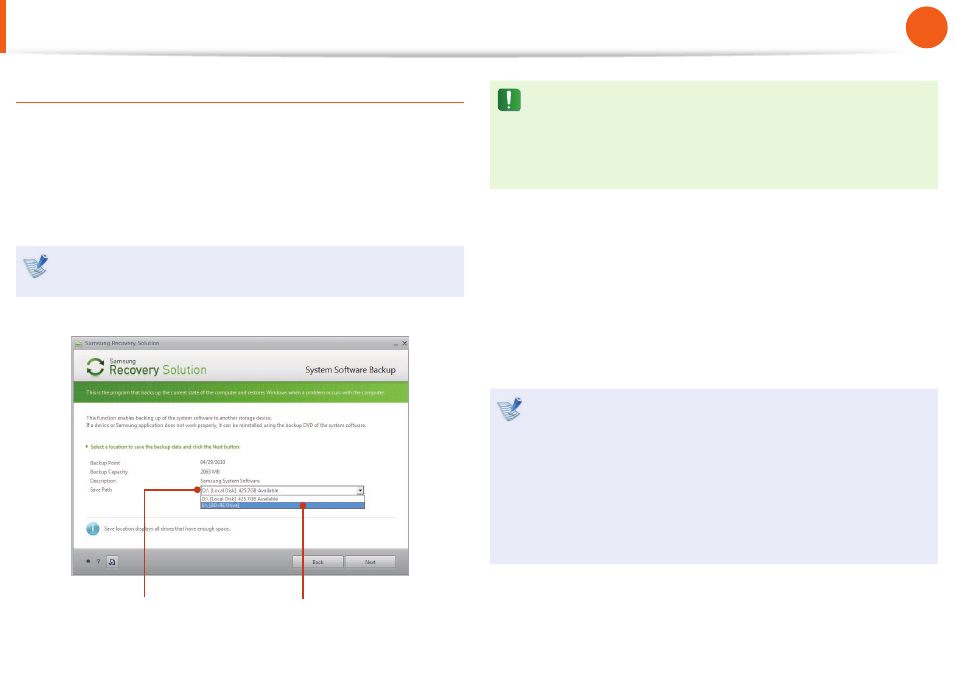
96
Chapter 4.
Backup / Restore
Samsung Recovery Solution
(Optional)
System Software Backup
1
When the initial menu screen appears, click System Software
> System Software Backup.
2
Specify the Save Path.
If your computer has a DVD-Writer, you can specify the DVD
drive as the Save Path.
Select Drive D.
Select the DVD drive.
If you have specifi ed a hard disk drive or a removable disk as
the Save Path, the SamsungSoftware folder is created on
the corresponding drive (e.g. D:\) and the system software
programs are saved to that folder. Take care to not delete the
folder.
3
If you click the Next button, the Software Backup begins. If
you have selected the DVD drive as the Save Path, the “Insert
a blank DVD” message appears. Insert a blank DVD and click
the OK button.
4
After the backup, the System Software Backup is
completed message appears.
If you want to install the System Software Programs backed
•
up on the drive, run the SecSWMgrGuide.exe fi le in the
SystemSoftware folder.
When installing System Software Programs from the
•
backed-up DVD, insert the DVD and follow the System
Software Installation directions.
To delete Samsung Recovery Solution, refer to the Help
•
section of the program.
- NP900X4C-A03US NP900X3F-K01US NP900X4D-MS1US NP900X4C-K01US NP900X3C-A02JM NP900X3C-A04US NP900X4D-A06US NP900X4C-A02US NP900X4D-A02US NP900X3C-A01VE NP900X3E-A03US NP900X3E-K01US NP900X3C-MS1US NP900X3C-A01US NP900X3C-A04VE NP900X3C-A05US NP900X4D-A05US NP900X3C-A03US NP900X4C-A06US NP900X4B-A02US NP900X4D-A07US NP900X4C-A01US NP900X3E-A02US NP900X4C-A04US NP900X4C-A07US NP900X4D-A03US NP900X3B-A01US NP900X3C-A02US NP900X4D-A01US NP900X3B-A02US
