Samsung recovery solution – Samsung NP900X4D-A04US User Manual
Page 88
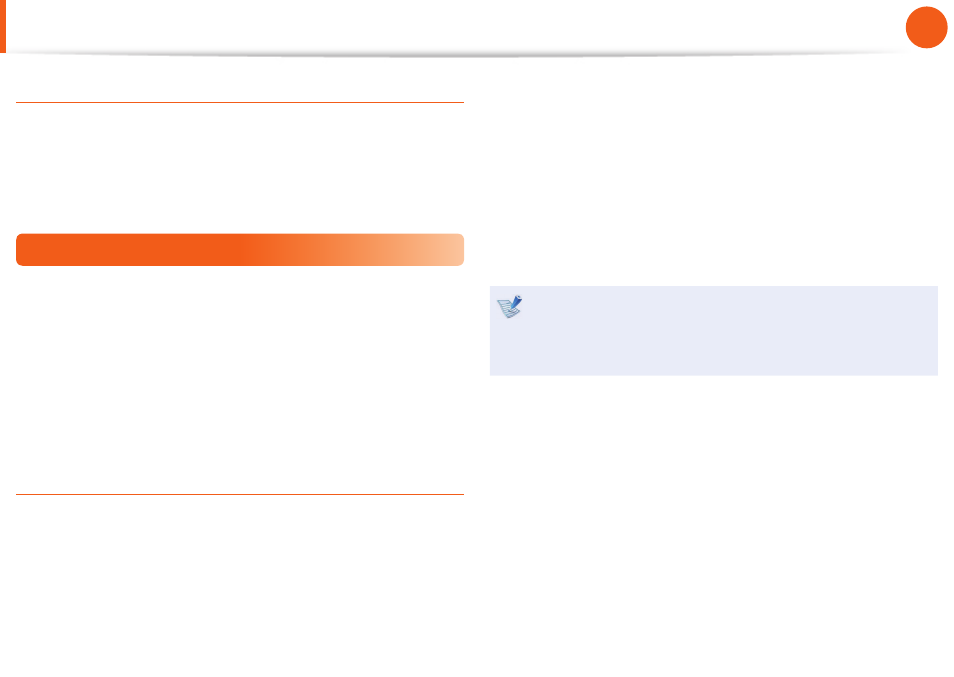
86
87
Chapter 4.
Backup / Restore
System Software Functions
Samsung Recovery Solution provides system software so that
you can reinstall or copy the device drivers and system software
necessary for normal operations onto a separate storage device.
Restore Function
Not only can you use Samsung Recovery Solution when Windows
is running, but also when you are unable to boot up into Windows.
Let’s learn how to use Samsung Recovery Solution.
Optional functions such as Initial State Image, Initial Status Backup,
and Partitioning are only available in some models.
If the image of the initial state is saved on a DVD or removable
storage device, connect the DVD drive or removable storage
device to the computer before using the function.
Partition Setup & Initial Status Backup
If you turn your computer on for the fi rst time, the Initial Status
Backup function is performed after registering Windows. This
function saves an image of the Initial Status of the C drive to a
secure location so that users can restore the computer to the
Initial Status using the Complete Restore function. An Initial Status
Backup is only performed once immediately after the computer is
purchased.
1
If you turn the power on for the fi rst time, the Register
Windows screen appears. If you register Windows according
to the instructions on the screen, the computer will be
restarted.
2
After the computer has been restarted, the Partition Setup
screen appears.
To resize the C and D drives, adjust the partition size using
the slide bar and the click Next.
The Partition Setup function is only available when the
computer is turned on for the fi rst time and will not
be available afterwards. Once you have completed the
partitioning, it cannot be resized. Partition the disk carefully.
3
The Initial Status Backup screen appears.
To continue the Initial Status Backup, click Restart Now. The
computer will restart.
4
The Initial Status Backup is performed to backup the initial
status of the C drive to a secure location. This backup image
is used for the Complete Restore function that restores your
computer to the initial status.
5
When the Initial Status Backup is complete, restart Windows.
Samsung Recovery Solution
(Optional)
- NP900X4C-A03US NP900X3F-K01US NP900X4D-MS1US NP900X4C-K01US NP900X3C-A02JM NP900X3C-A04US NP900X4D-A06US NP900X4C-A02US NP900X4D-A02US NP900X3C-A01VE NP900X3E-A03US NP900X3E-K01US NP900X3C-MS1US NP900X3C-A01US NP900X3C-A04VE NP900X3C-A05US NP900X4D-A05US NP900X3C-A03US NP900X4C-A06US NP900X4B-A02US NP900X4D-A07US NP900X4C-A01US NP900X3E-A02US NP900X4C-A04US NP900X4C-A07US NP900X4D-A03US NP900X3B-A01US NP900X3C-A02US NP900X4D-A01US NP900X3B-A02US
