Samsung NP900X4D-A04US User Manual
Page 2
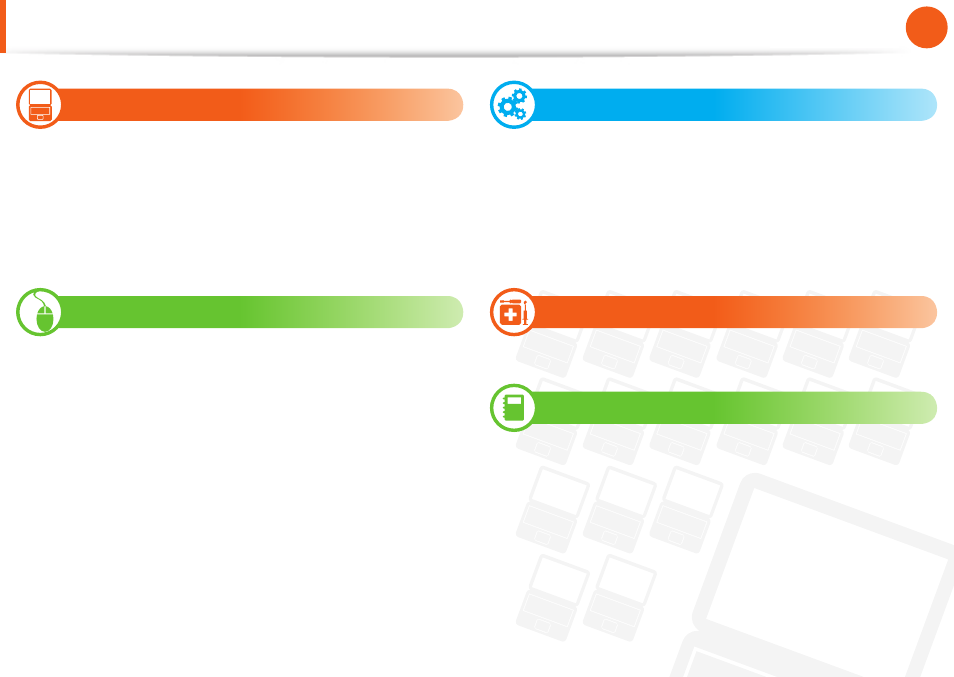
1
Chapter 1
Getting Started
Contents
Chapter 1. Getting Started
3
Tips
4
Before You Start
7
Safety Precautions
22
Proper Posture During Computer Use
25
Overview
31
Turning the Computer On and Off
Chapter 2. Using the Computer
34
Keyboard
37
Touchpad
42
External-type CD drive (ODD, To be purchased)
44
Multi Card Slot (Optional)
47
Connecting an External Display Device
53
Connecting an External Digital Device
54
Adjusting the Volume
56
Wired Network
59
Wireless Network (Optional)
62
Using the TPM Security Device (Optional)
71
Software Launcher (Optional)
Chapter 3. Settings and Upgrade
73
LCD Brightness Control
74
Easy Settings (Optional)
75
BIOS Setup
77
Setting a Boot Password
80
Changing the Boot Priority
81
Battery
Chapter 4. Backup/Restore
86
Samsung Recovery Solution (Optional)
Chapter 5. Appendix
99
Q&A
100
Important Safety Information
102
Replacement Parts and Accessories
104
Regulatory Compliance Statements
120
WEEE Symbol Information
121
TCO Certifi ed
122
Product Specifi cations
124
Glossary
128
Index
- NP900X4C-A03US NP900X3F-K01US NP900X4D-MS1US NP900X4C-K01US NP900X3C-A02JM NP900X3C-A04US NP900X4D-A06US NP900X4C-A02US NP900X4D-A02US NP900X3C-A01VE NP900X3E-A03US NP900X3E-K01US NP900X3C-MS1US NP900X3C-A01US NP900X3C-A04VE NP900X3C-A05US NP900X4D-A05US NP900X3C-A03US NP900X4C-A06US NP900X4B-A02US NP900X4D-A07US NP900X4C-A01US NP900X3E-A02US NP900X4C-A04US NP900X4C-A07US NP900X4D-A03US NP900X3B-A01US NP900X3C-A02US NP900X4D-A01US NP900X3B-A02US
