Keyboard – Samsung NP900X4D-A04US User Manual
Page 37
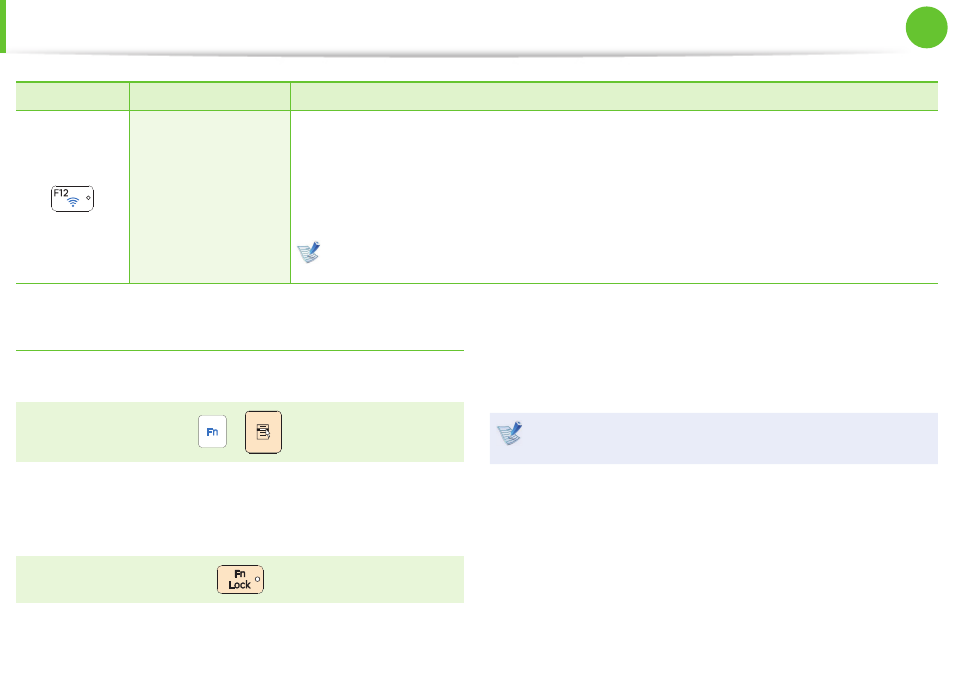
36
Chapter 2.
Using the computer
Shortcut Keys
Name
Function
Wireless network
You can easily turn multiple wireless network functions on or off at the same time.
You can conveniently use this hot key to turn the wireless network functions off when you are on
an airplane or other such location.
On:
•
When the wireless network functions are turned on.
Off :
•
When the wireless network functions are turned off .
You can control each individual wireless network function by selecting Easy Settings >
Wireless Network.
Keyboard
Other Function Keys (Optional)
Performs the right-click mouse function (touchpad).
•
+
If you press the
•
Fn Lock key, you can use the hot key functions
without pressing the Fn key.
If the Fn Lock is turned On, Fn Lock On is displayed on the
LCD screen and the LED is turned on Blue.
If the hot keys do not work properly, you have to install the
Easy Settings.
- NP900X4C-A03US NP900X3F-K01US NP900X4D-MS1US NP900X4C-K01US NP900X3C-A02JM NP900X3C-A04US NP900X4D-A06US NP900X4C-A02US NP900X4D-A02US NP900X3C-A01VE NP900X3E-A03US NP900X3E-K01US NP900X3C-MS1US NP900X3C-A01US NP900X3C-A04VE NP900X3C-A05US NP900X4D-A05US NP900X3C-A03US NP900X4C-A06US NP900X4B-A02US NP900X4D-A07US NP900X4C-A01US NP900X3E-A02US NP900X4C-A04US NP900X4C-A07US NP900X4D-A03US NP900X3B-A01US NP900X3C-A02US NP900X4D-A01US NP900X3B-A02US
