Call settings, Call answer, Auto answer – Samsung SECR450ZRAMTR User Manual
Page 108: Auto retry
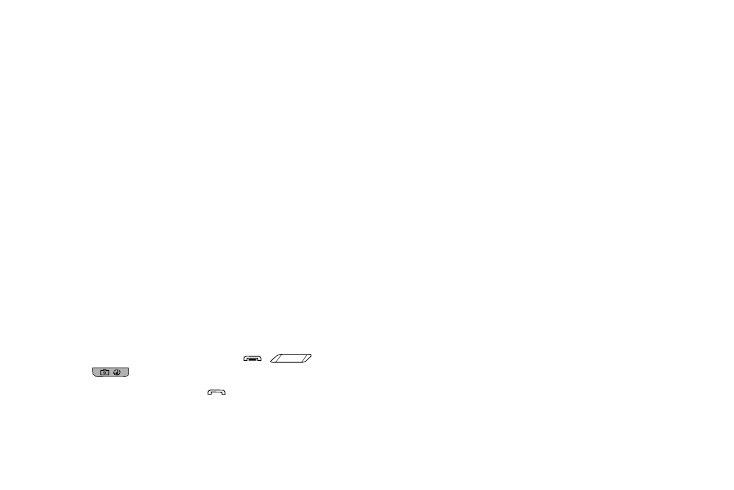
105
1.
From the Settings menu, select Sound Settings
➔
Key
Tone
.
The following options appear in the display:
• Tone Level — Select the desired Keypad volume level (Off, Low,
Low/Medium, Medium, Medium/High, or High).
• Tone Length — Select the desired DTMF Tones length as Short or
Long.
2.
Select the desired option and setting.
Call Settings
The Call Settings sub-menu lets you set call options such as Auto
Retry, Data rates for data calls, and more.
Call Answer
You can select a specific answer mode when you receive an
incoming call. Your phone can be preset to answer when you do
any of the following:
1.
From the Settings menu, select Call Settings
➔
Call
Answer. The following call answer options appear in the
display:
• Any Key — Pressing any key except
,
, or
answers a call.
• Send Key — Only pressing
answers a call.
2.
Select the desired option.
Auto Answer
Auto Answer enables your phone to automatically answer calls
after a period of time that you specify.
1.
From the Settings menu, select Call Settings
➔
Auto
Answer
.
The following options appear in the display:
• Off
• After 1 Second
• After 3 Seconds
• After 5 Seconds
2.
Select the desired setting.
Auto Retry
Auto Retry automatically re-dials a number if there is no answer
or the dialed party is busy. Depending upon your location, the
number of times your phone redials a number may vary.
1.
From the Settings menu, select Call Settings
➔
Auto
Retry. The following options appear in the display:
• Off
• Every 10 Seconds
• Every 30 Seconds
• Every 60 Seconds
2.
Select the desired setting.
