Rainwatch, Troubleshooting – Maximum Wireless Rainwatch (pre-2012) User Manual
Page 8
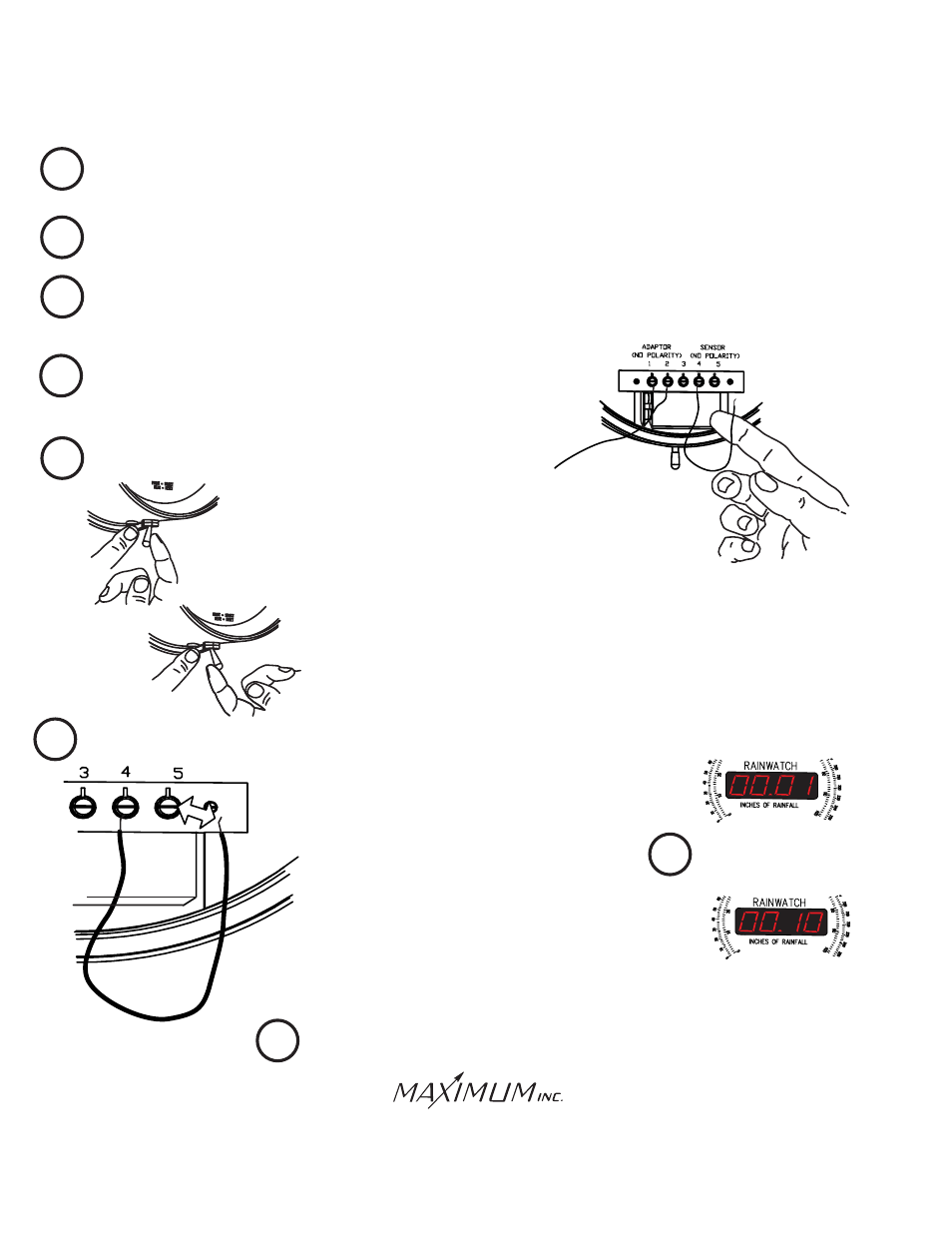
A. Pushing the select switch to the left and holding the push
button switch for six seconds erases "Current".
If the display IS lit but the unit is not counting then remove the indicator from the wall and
disconnect the collector wires from terminals #4 and #5.
B. Pushing the select switch to the right and holding the push
button switch for six seconds erases "Total".
3
Connect one end of a 3" to 4" long wire to terminal #4.
4
Reset the "counters" (memories) to 00.00.
Using the free end of your test wire, touch terminal #5
and release it. The display should read 00.01.
Contact the factory for advice as to how to troubleshoot the Rain
Collector or the Transmitter.
Repeat step 6 nine more times. The
display should then read 00.10. This
indicates that the instrument is alright
and that the problem lies in the Rain
Collector or the Transmitter Board.
5
6
7
8
If the display is NOT lit, check the voltage output from the AC Adaptor. This particular adaptor
puts out between 11 and 15 VAC. If the voltage is not correct then the adaptor is faulty.
2
RAINWATCH
WIRELESS
30 Barnet Boulevard
New Bedford, MA 02745
(508) 995-2200
Page 8
TROUBLESHOOTING
Check and replace (if necessary) the batteries in the transmitter. Proper operation would be
indicated by the receiver’s LED flashing
every four seconds when transmitter is set
in test mode (see installation steps 4-6 for information on how to set the transmitter to test mode).
ORANGE
1
ORANGE
