Rainwatch, Wireless – Maximum Wireless Rainwatch (pre-2012) User Manual
Page 7
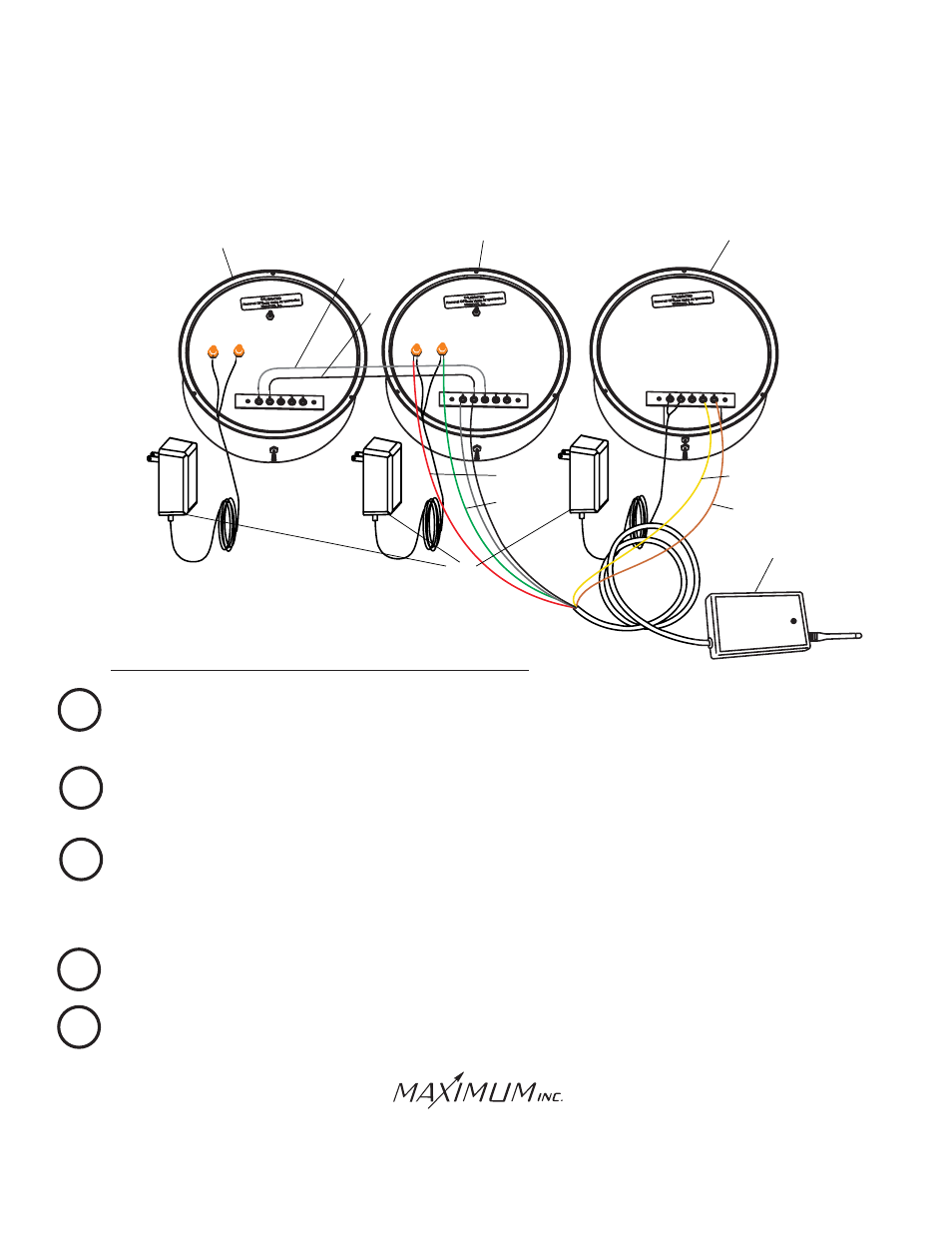
WHITE
YELLOW
BROWN
GREEN
RED
RAINWATCH
WIRELESS
30 Barnet Boulevard
New Bedford, MA 02745
(508) 995-2200
Page 7
1
2
3
4
5
RECEIVER
1
2
3
4
5
12 VOLT
POWER
SUPPLY
1
2
3
4
5
MYSTIC
MERLIN
RAINWATCH
WHITE
BLACK
YELLOW
BROWN
GREEN
RED
1
2
3
4
5
AC
P0WER
SENSOR
WHITE
YELLOW
BROWN
WHITE
WHITE
GREEN
RED
RAINWATCH
MYSTIC
WITH MERLIN AND
CONNECTIONS
Connect the
and
wires from the RECEIVER to the power terminals on the back of the MYSTIC
(no polarity).
Connect the wires from the 12 VOLT POWER SUPPLY to the same MYSTIC power terminals (no polarity).
On the MYSTIC, connect the
wire from the RECEIVER to TERMINAL #1 (IN) and the BLACK wire from the
RECEIVER to TERMINAL #2 (COM).
Connect the MYSTIC and MERLIN instruments using the supplied grey sheathed BLACK and
wires
as follows:
RED
GREEN
WHITE
WHITE
A. Connect the
wire from MERLIN TERMINAL #1 (IN) to MYSTIC TERMINAL #3 (OUT).
B. Connect the BLACK wire from MERLIN TERMINAL #2 (COM) to MYSTIC TERMINAL #2 (COM).
WHITE
Connect the wires from the 12 VOLT POWER SUPPLY to terminals 1 and 2 of the RAINWATCH (no polarity).
Connect the wires from the other 12 VOLT POWER SUPPLY to the power terminals on the MERLIN
(no polarity).
Connect the
wire from the RECEIVER to TERMINAL #4 on the RAINWATCH. Connect the
wire from the RECEIVER to TERMINAL #5 of the RAINWATCH.
YELLOW
BROWN
IN
COM
OUT
IN
COM
OUT
BLACK
BLACK
BLACK
OPTIONAL INSTALLATION
WITH MERLIN AND MYSTIC
RAINWATCH
