4 configuring the nl200/201 via rs-232, Operation, 1 pakbus® router – Campbell Scientific NL200/NL201 Network Link Interface User Manual
Page 21: Configuring the nl200/201 via rs-232, Pakbus® router
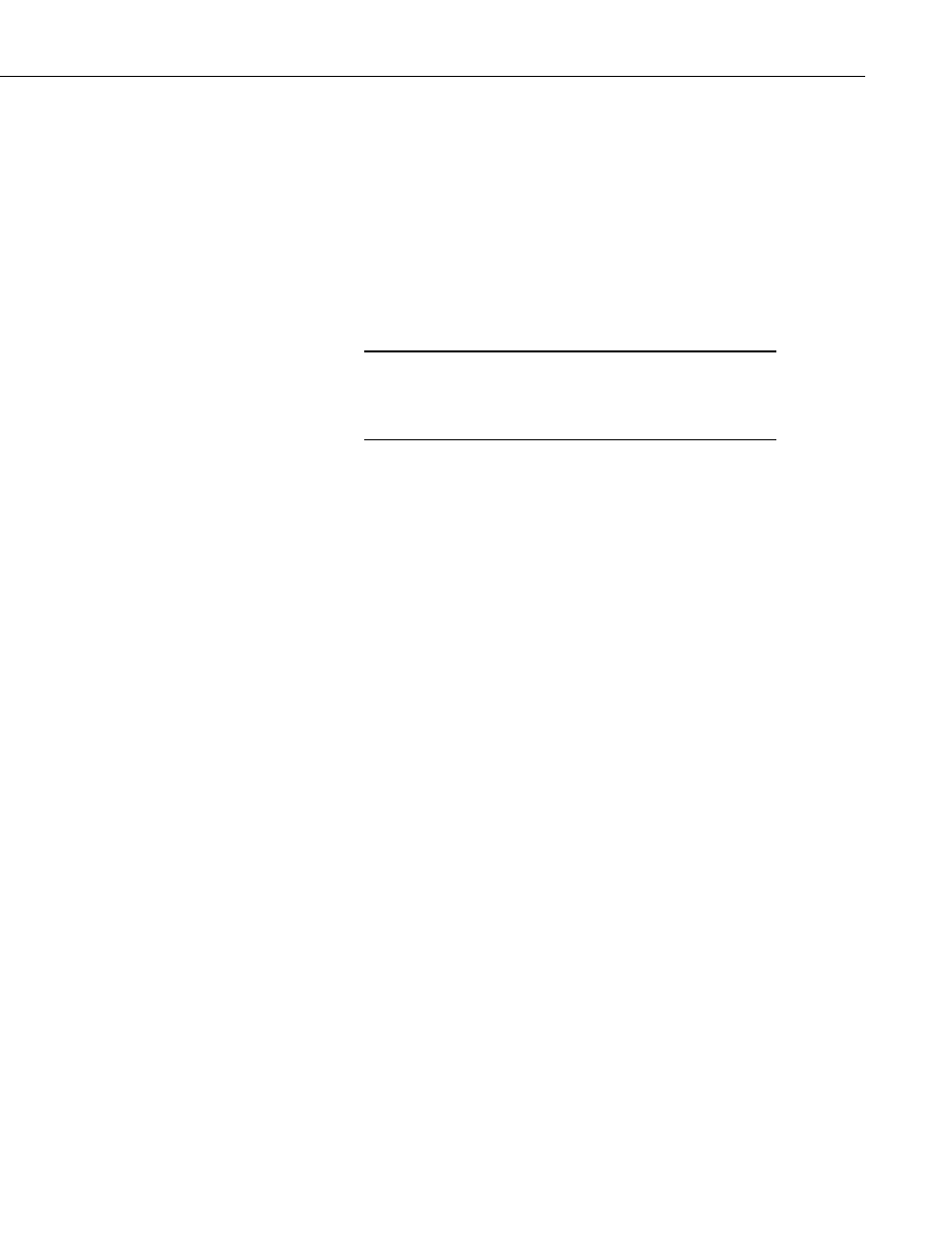
NL200/201 Network Link Interface
•
Type
edit and press Enter to edit the settings of the NL200/201.
•
As each NL200/201 setting is shown, press Enter to accept the current
value shown in parenthesis. Type a new value and press Enter to change
the value.
•
After progressing through all of the NL200/201 settings, type
save to
accept the changes or
cancel to discard the changes.
•
Type
bye to exit Telnet.
6.4 Configuring the NL200/201 via RS-232
Accessing the configuration terminal menu via RS-232 requires
the NL200/201 to be power cycled, so physical access to the
device will be required. A null modem serial cable will be needed;
one is not provided with the NL200/201.
•
Using a null modem serial cable, connect your computer’s serial port to
the port labeled “RS-232” on the NL200/201.
•
Connect to the NL200/201 using a terminal emulator. DevConfig’s
“unknown” device type or HyperTerminal are examples of simple terminal
emulators. The default settings for this interface are 115200 baud, 8 stop
bits, no parity, 1 stop bit, no flow control.
•
Power cycle the NL200/201 and repeatedly press Enter at the terminal.
•
Type
help to see a list of the functionality available when connected to the
NL200/201 through Telnet.
•
Type
edit and press Enter to edit the settings of the NL200/201.
•
As each NL200/201 setting is shown, press Enter to accept the current
value shown in parenthesis. Type a new value and press Enter to change
the value.
•
After progressing through all of the NL200/201 settings, type
save to
accept the changes or
cancel to discard the changes.
•
Disconnect your computer and power cycle the NL200/201.
7. Operation
This section describes how to configure your NL200/201 for different
operational modes. See Section 4, Overview, for help in determining which
mode to use.
7.1 PakBus® Router
When the RS-232 or CS I/O port is configured as a PakBus® router, the
NL200/201 can route packets to other devices in the network that it has in its
NOTE
11
