ADTRAN 1200051L6 User Manual
Page 63
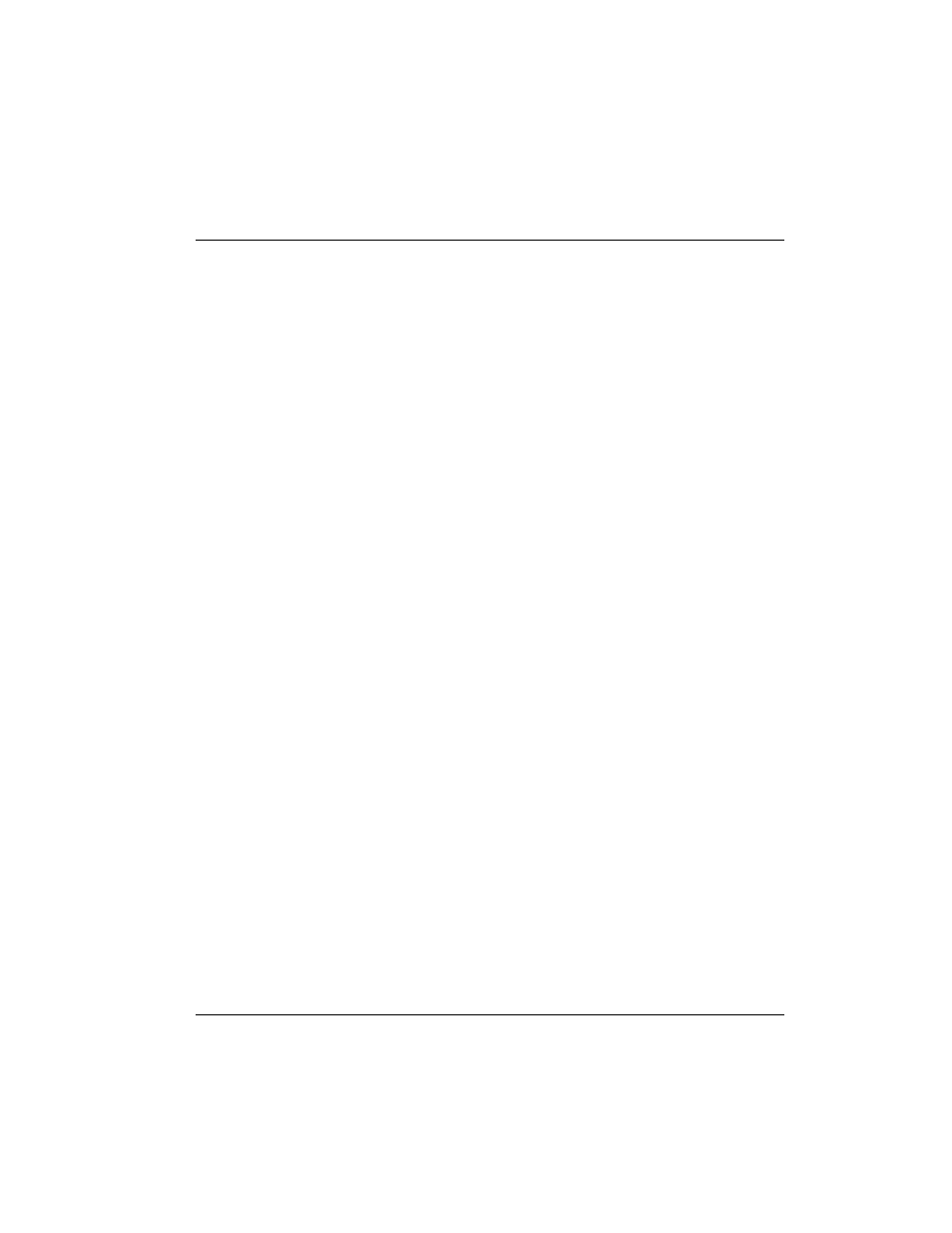
Chapter 6. Configuration
61200051L1-1D
ISU 2x64 Dual Port ISDN Service Unit User Manual
49
connected through one of the bearer channels and could utilize
up to 64 kbps of bandwidth. Likewise, DTE#2 of the master and
DTE#2 of the slave would be connected through the other bearer
channel and could also utilize up to 64 kbps of bandwidth (see
Figure 6-15).
When the channel rate is set for 128 kbps in both units, both
bearer channels are assigned to one DTE port. This assignment is
user-configured. Select a DTE rate higher than 64 kbps for the
DTE port that will run the application requiring greater than 64
kbps bandwidth. Select the same DTE port for both Master and
Slave 2x64 units. Set the unused DTE port's DTE rate to a rate
less than 64 kbps to facilitate correct operation between the two
ISU 2x64 units.
For example, if an application requiring 128 kbps was run
through DTE#1, first configure the channel rate of the leased line
to 128 kbps and set the DTE rate for DTE#1 to 128 kbps synchro-
nous. The DTE rate for DTE#2 should be set at 56 kbps or lower.
Enter these settings into both units. This allows an application to
utilize up to 128 kbps of bandwidth between DTE#1 on the mas-
ter unit and DTE#1 on the slave unit.
SBus Termination
SBus Termination selects 100 ohm termination resistors for the S/
T interface on ISU 2x64 units that are equipped for the ISDN S/T
interface. These units (part numbers 1200051L2, 1200051L4,
1200051L5, and 1200051L6) connect to the S/T interface of an
NT1 type device or the S/T line card.
Select 100 ohm On to turn on the 100 ohm termination resistance
across the S/T transmit and receive pairs. Select 100 ohm Off to
turn off the 100 ohm termination resistance across the S/T trans-
mit and receive pairs.
The SBus Termination resistors are not present on ISU 2x64 units
equipped with the integrated NT1 (part numbers 1200051L1 and
1200051L3). Setting the SBus Termination resistance on these
units has no effect on their operation and can be ignored.
Units with S/T interface will not work in master mode.
