ADTRAN 1200051L6 User Manual
Page 48
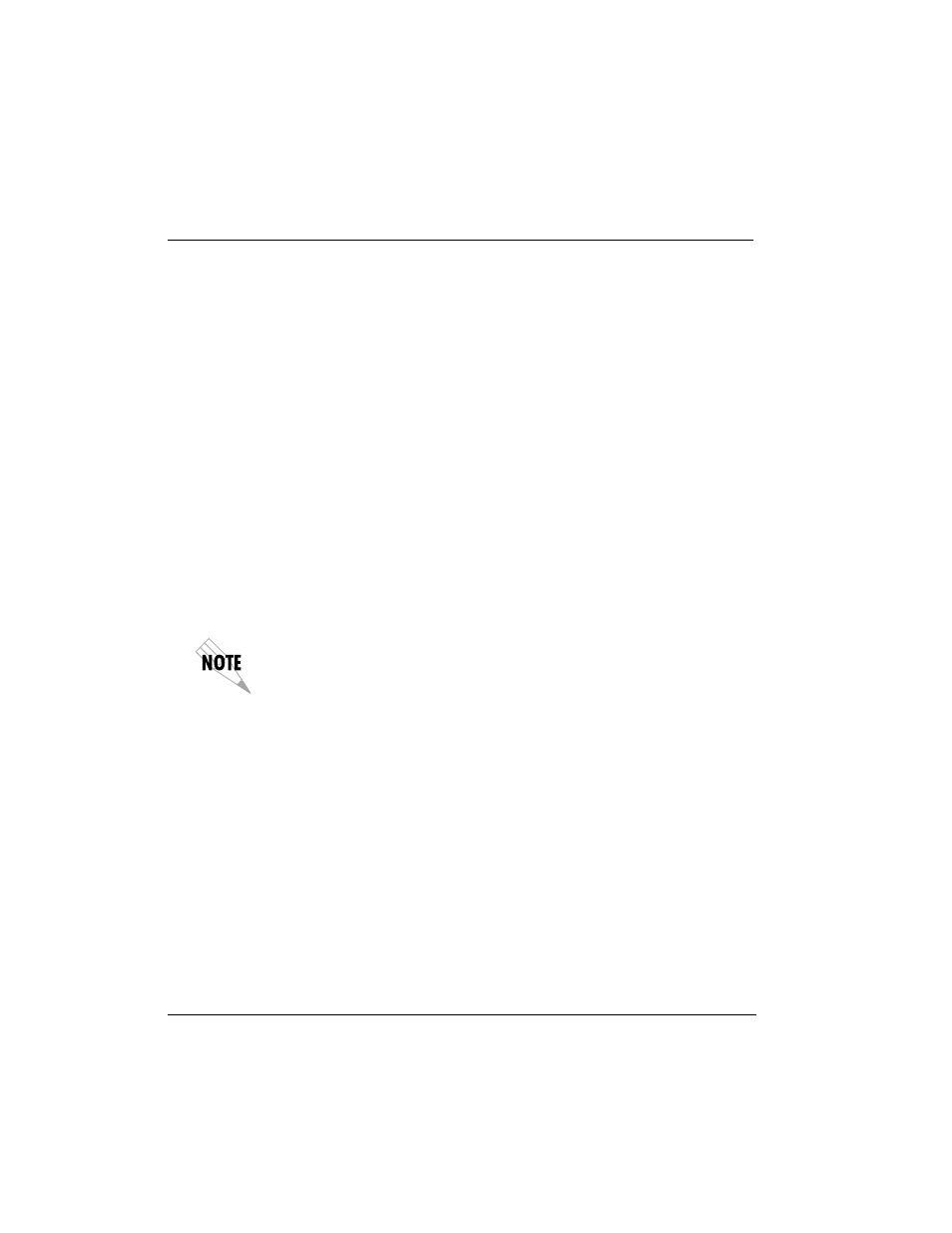
Chapter 6. Configuration
34
ISU 2x64 Dual Port ISDN Service Unit User Manual
61200051L1-1D
Feature buttons are buttons that are normally available on ISDN
telephone sets. The ISU 2x64 simulates pressing a feature button
when the Busy Out Port option is changed. When the Busy Out
Port option is changed, the ISU 2x64 sends a Feature Activation
message to the switch using the feature button number stored in
S-register 23. If S-register 23 is not programmed with the correct
button number for the Make Busy feature, the switch will not
change the busy status of the ISU 2x64. The telephone company
will need to tell you which feature button number was assigned
to the Make Busy feature.
Enabled
To turn on the Make Busy feature, configure Busy Out Port for
Enabled
.
Disabled
To turn off the Make Busy feature, configure Busy Out Port for
Disabled
.
Multi-point lines must be used for per-port operation of the Busy Out Port
feature.
Setting the Dial Options
The ISU 2x64 can be configured to dial using the Front Panel, RS-
366 port, AT Commands, or V.25 bis Commands.
Front Panel
To establish and disconnect calls from the front panel keypad
configure Dial options for Front Panel. See Front Panel Dialing
Options on page 63 for more detail.
RS-366
Configuring the ISU 2x64 for RS-366 enables out-of-band dialing
over the RS-366 port. To establish and disconnect calls using the
