Daily maintenance – U.S. Products TREADMASTER User Manual
Page 31
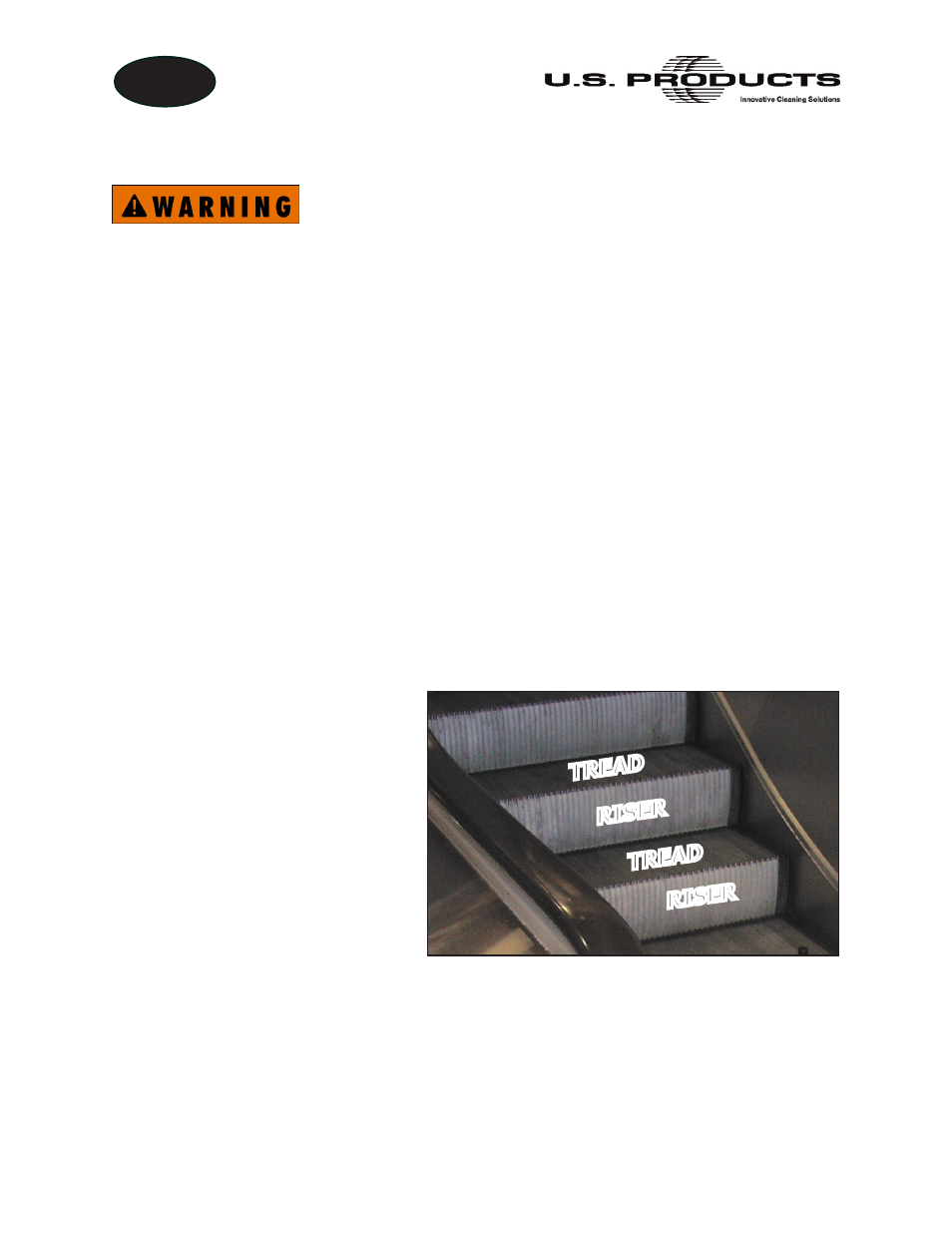
25 - TreadMaster Information and Operating Instructions
EN
TREAD
RISER
RISER
TREAD
Figure 17. Vertical Face of Escalator is Riser
DAILY MAINTENANCE
Before performing any maintenance on the TreadMaster, turn off the machine
and unplug the power cord, ensuring that you remove the power source from the
machine. Failure to do so can result in bodily injury.
REFRESHING AND REPLACING THE BRUSH
1. Place the polishing pad in the operating (down) position.
2. Withdraw the brush from its holder and inspect the bristles for wear.
3. If the nylon grit bristles show obvious signs of wear, turn the brush around and re-
insert, with the fresh bristles at the leading edge. This will allow for an even, more
economical wear.
4. When the brush becomes ineffective, remove and replace.
REPLACING THE POLISHING PAD
1. Place the unit in its upright storage position.
2. Grip both ends of the pad and pull away from its Velcro
®
holding strips. For economy,
the pads are reversible end for end as well as face for face.
3. To replace the pad, simply align on the Velcro holder and press firmly into place.
USING THE RISER BRUSH
The riser brush is used to remove
dirt particulates which adhere to the
vertical face of the escalator, or riser
To use this riser brush, attach a broom
handle to the brush and sweep the
riser face. As the dirt falls, it will be
collected by the TreadMaster as the
escalator cycles.
