U.S. Products TREADMASTER User Manual
Page 21
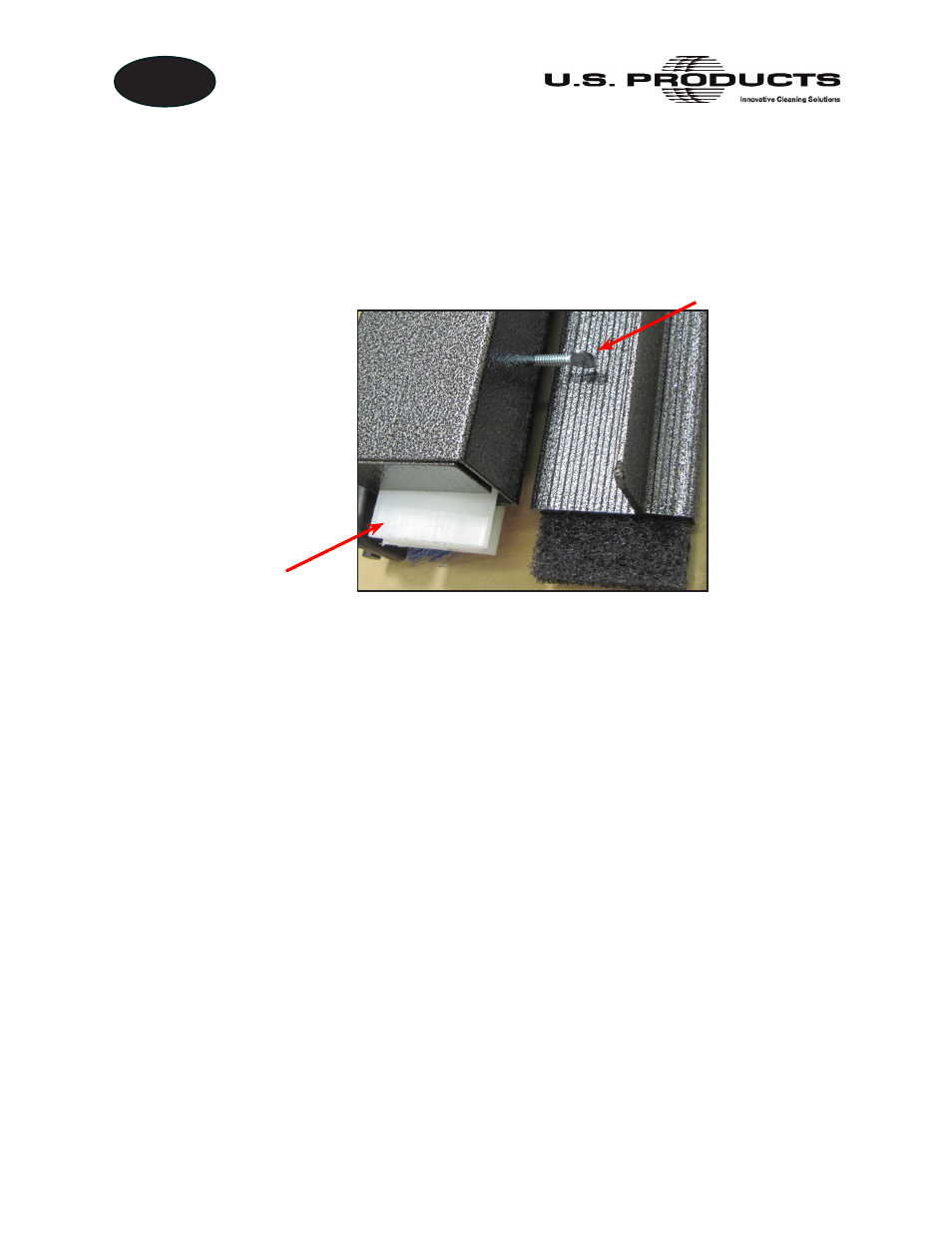
15 - TreadMaster Information and Operating Instructions
EN
INSERTING A DIFFERENT BRUSH INTO HEAD ASSEMBLY
If you want to replace a brush — for example, in the case of removing the nylon grit brush
and replacing it with the Soft brush for painted escalators — follow these steps:
1. Turn off the TreadMaster.
2. Loosen the thumb screw on the head assembly (see Figure 7).
3. Slide the brush out of the head assembly.
4. Insert the new brush.
5. Tighten the thumb screw.
6. Turn on the TreadMaster and resume cleaning.
Thumb Screw
Slide Brush Out of
Head Assembly
Figure 7. Loosen Thumb Screw and Slide Brush Out of Head Assembly
