Setting the system clock – Kenwood K-731-B User Manual
Page 60
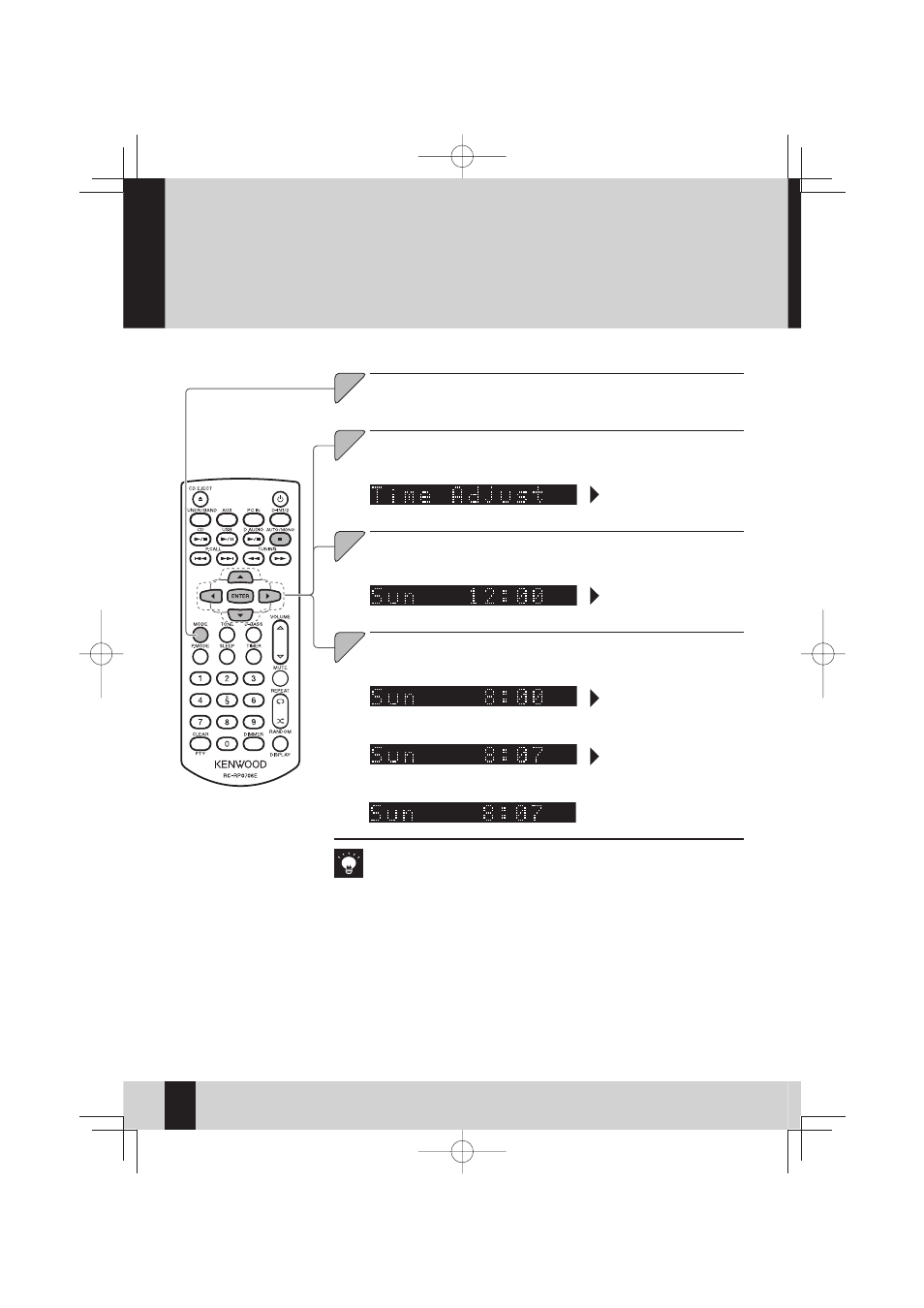
R-K731
60
Set the system clock to the correct time and the day of the week.
Setting the System Clock
Set the time.
Use the [A] or [B] key to set the “hour”.
4
4
Select "Time Adjust".
Press the [C] or [D] key.
2
2
Set the day of the week.
Press the [A] or [B] key.
3
3
Use the [A] or [B] key to set the "minute".
z The currently set day of the week and time are displayed.
z If you make a mistake, repeat the procedure from the beginning.
z When you want to return to the previous step during the setting procedure,
press the [C] key.
z If there is a power failure or the system is unplugged from the wall outlet for
some time, set the time again.
z Pressing the [F] key on the remote control or on the main unit while the system
is in the Standby mode will display the time for 5 seconds.
z If the system clock time setting is not correct, the Program Timer will not start
playback at the correct time.
z As a certain margin of error is allowed for the clock, it is recommended that you
check and adjust the clock at regular intervals.
Press the [MODE] key.
1
1
Press the [ENTER] key.
Press the [ENTER] key.
Press the [ENTER] key.
Press the [ENTER] key.
R-K731_E.indb 60
R-K731_E.indb 60
2011/10/07 14:08:50
2011/10/07 14:08:50
