Kenwood K-731-B User Manual
Page 44
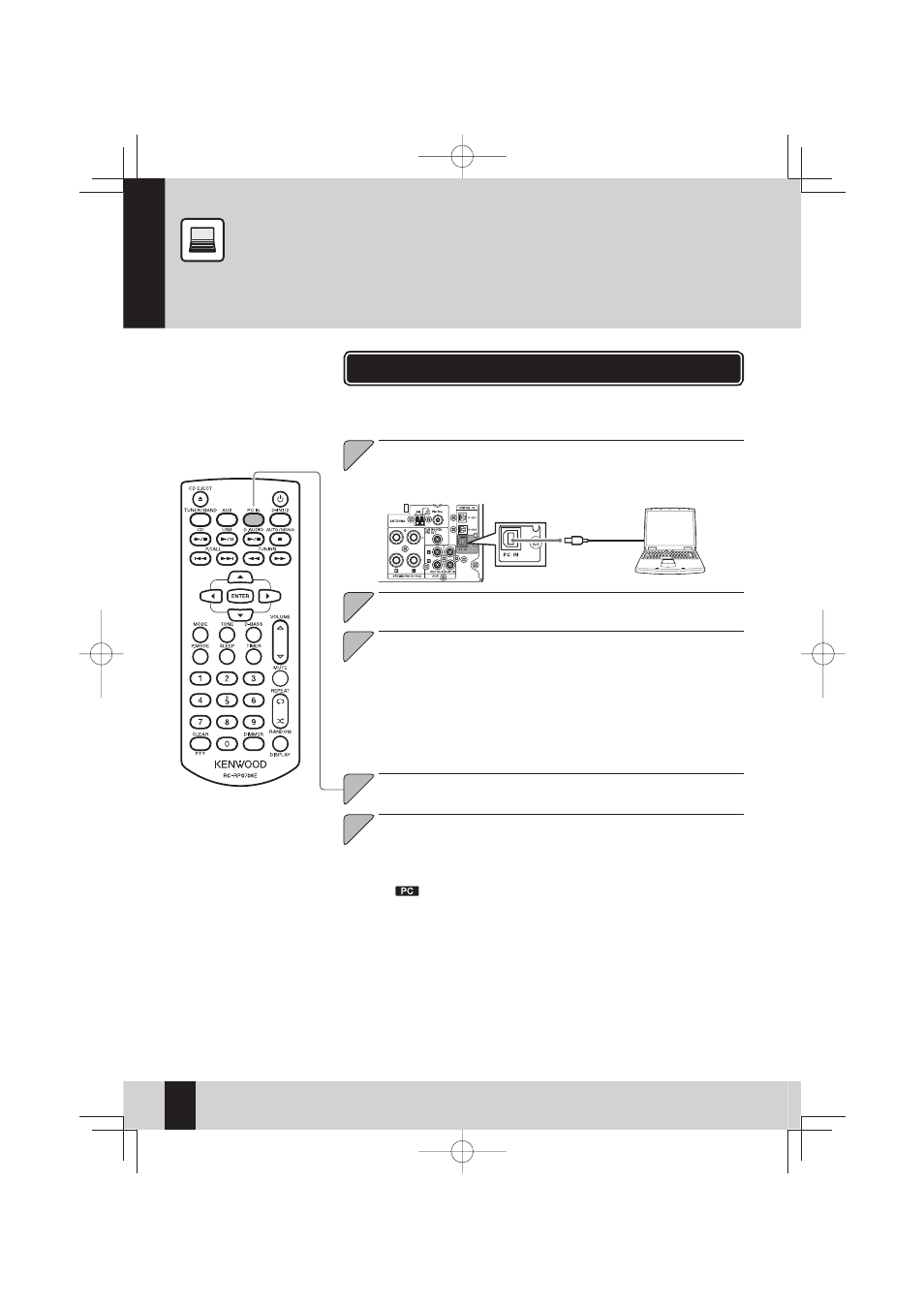
44
R-K731
Connecting a PC and Playing Its Contents
Connect the USB port of the PC to the [PC IN] terminal on
the rear panel of the main unit using the USB cable.
z Turn this system off before connecting the PC to it.
1
1
z Prepare a USB cable (Type A – Type B) for use in connection of the PC to this system
(See P.12).
Turn the PC on.
2
2
Press the [PC IN] key.
4
4
Turn this system on.
z The driver software is installed automatically in the PC, which recognizes this
system as “USB speaker”.
z Do not disconnect the USB cable while the PC is detecting the connection of
this system.
z If the PC does not recognize this system in a few seconds, try to:
– Disconnect the USB cable and connect it again.
– Reboot the PC
3
3
Control the PC software and open an audio fi le.
z The audio fi le should be selected on the PC. For the operations of the PC, refer
to the manuals for your PC and the software.
z The volume can be controlled on this system.
z “
” is displayed while the PC is connected.
z This system is compatible with 32 kHz/44.1 kHz/48 kHz sampling frequencies.
It can receive 16-bit stereo/monaural data.
z The [PC IN] terminal of this system is used exclusively for input. It is not
possible to record the audio played on this system into the PC.
5
5
PC
On this system you can listen to the music stored in your PC.
R-K731_E_06.indd 44
R-K731_E_06.indd 44
2011/11/10 16:19:39
2011/11/10 16:19:39
