Ipod/iphone – Kenwood K-731-B User Manual
Page 32
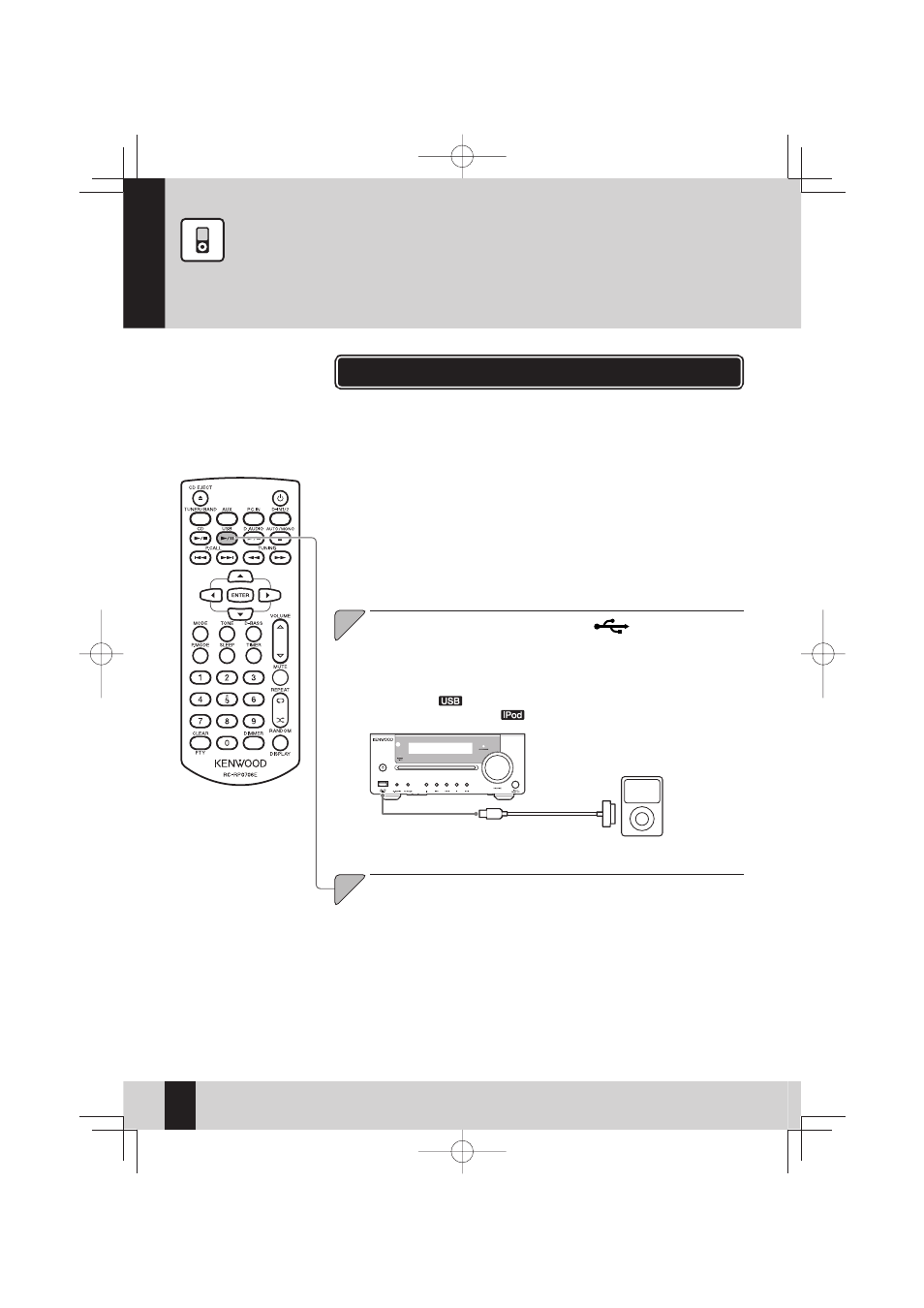
32
R-K731
Playing from an iPod/iPhone
This section explains how to connect and play from an iPod/iPhone.
iPod/iPhone
Connect an iPod/iPhone to the [USB
] connector on the
front panel of the main unit.
z The iPod/iPhone can be charged once it is connected when the main unit is
turned on.
z If an input source other than “USB” is selected when the iPod/iPhone is
connected, “
” on the display lights up. When you switch the input source to
“USB” and start playback, “
” will light up.
1
1
Use this procedure to connect an iPod/iPhone to the system for playback.
z Also refer to the instruction manual that comes with the iPod/iPhone.
z Update the software for iPod/iPhone to the latest version.
Press the [USBE] key to begin playback.
z Simply pressing the [USBE] key turns on the system and begins playback.
2
2
Supported models of iPod/iPhone (As of October 2011)
z iPhone 4S
z iPhone 4
z iPhone 3GS
z iPhone 3G
z iPhone
z iPod touch 4th Generation
z iPod touch 3rd Generation
z iPod touch 2nd Generation
z iPod touch
z iPod nano 6th Generation
z iPod nano 5th Generation
z iPod nano 4th Generation
z iPod nano 3rd Generation
z iPod nano 2nd Generation
z iPod classic
USB cable for iPod/iPhone
(Supplied with iPod/iPhone or commercially available)
R-K731_E_04.indd 32
R-K731_E_04.indd 32
2011/10/26 9:59:54
2011/10/26 9:59:54
