Cd random playback mode, Selecting folder playback mode, Cd repeat playback mode – Kenwood K-731-B User Manual
Page 29
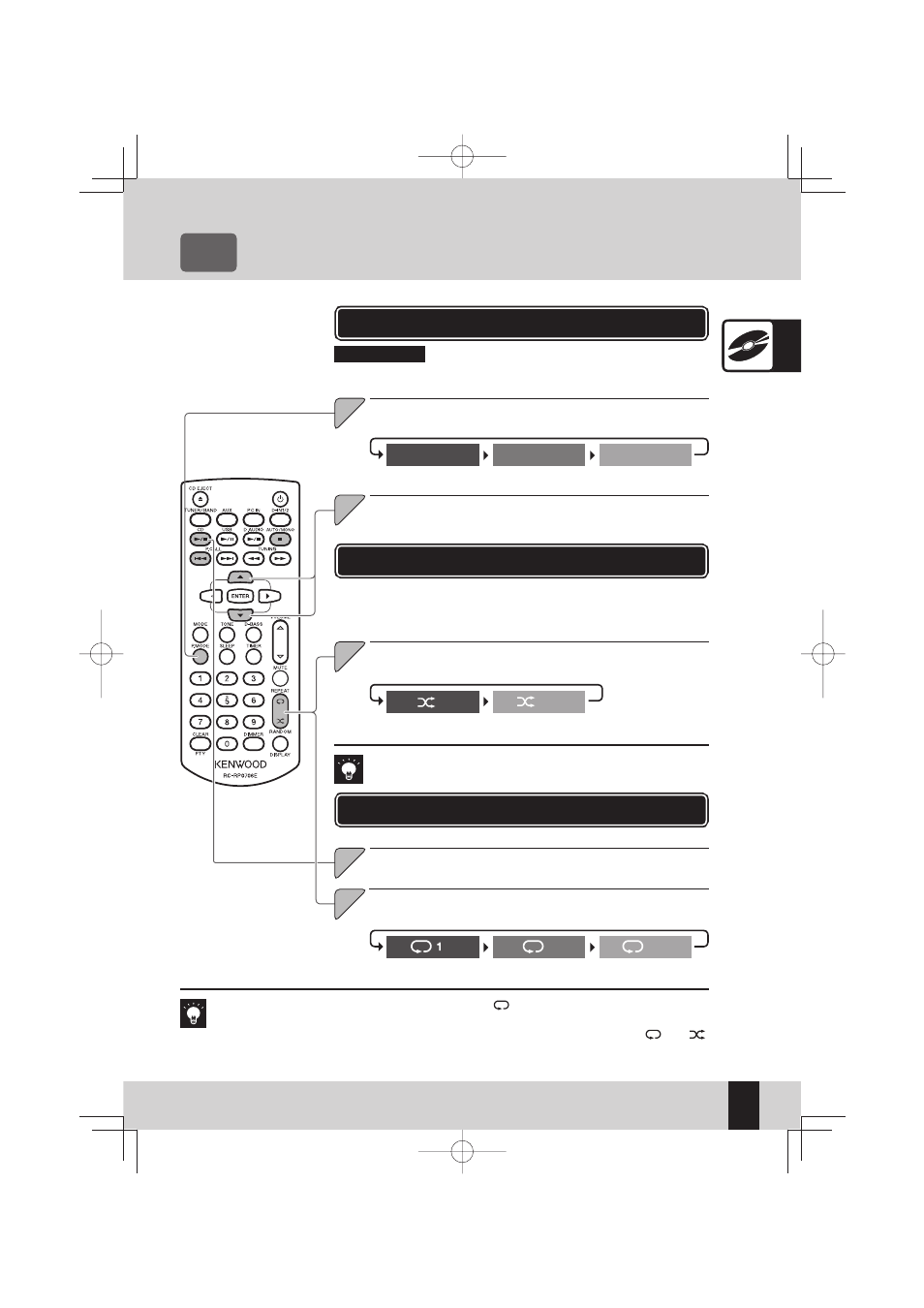
CD
• RPage XX
• RPage XX
English
Related
Information
CD
29
English
Related
Information
z Supported Audio Files R P.23, 24
z Audio Settings R P.51 onwards
This mode plays the tracks in the CD or in a folder in a random sequence.
z If the CD is already playing, press the [F] key to stop playback. When there are
folders in the CD, select a folder you want to play back and then use the proce-
dure below during playback.
CD Random Playback Mode
MP3/WMA/AAC
This mode plays only the fi les in the selected folder.
z If the CD is already playing, press the [F] key to stop playback.
Selecting Folder Playback Mode
Press the [P.MODE] key to select the folder playback mode.
z The mode changes as shown below each time you press the key.
1
1
Press the [A ] or [B ] key to select the folder to be
played.
2
2
Related
Information
Cancel program
playback mode
PGM
unlit
Program playback
mode
PGM
lit
Folder playback mode
N lit
This mode plays the tracks on a CD repeatedly.
CD Repeat Playback Mode
Press the [CDE] key to play the tracks you want to
repeat.
1
1
Press the [REPEAT] key to begin repeat playback.
The mode changes as shown below each time you press the key.
2
2
z If you press the [REPEAT] key during program playback, "
" and "PGM" light up on the display and re-
peat playback begins for all the programmed tracks.
z If you press the [REPEAT] key during random playback to activate all-tracks repeat playback, "
" and "
"
light up on the display and random playback begins with a diff erent sequence once the current random
sequence ends.
Press the [RANDOM] key.
The mode changes as shown below each time you press the key.
1
1
z Pressing the [G] key skips back to the beginning of the track being
played.
Random playback off
unlit
Random playback
mode
lit
Repeat playback off
unlit
All-tracks repeat
playback
lit
Single-track repeat
playback
lit
R-K731_E_03.indd 29
R-K731_E_03.indd 29
2011/10/26 9:59:09
2011/10/26 9:59:09
