Kenwood K-731-B User Manual
Page 21
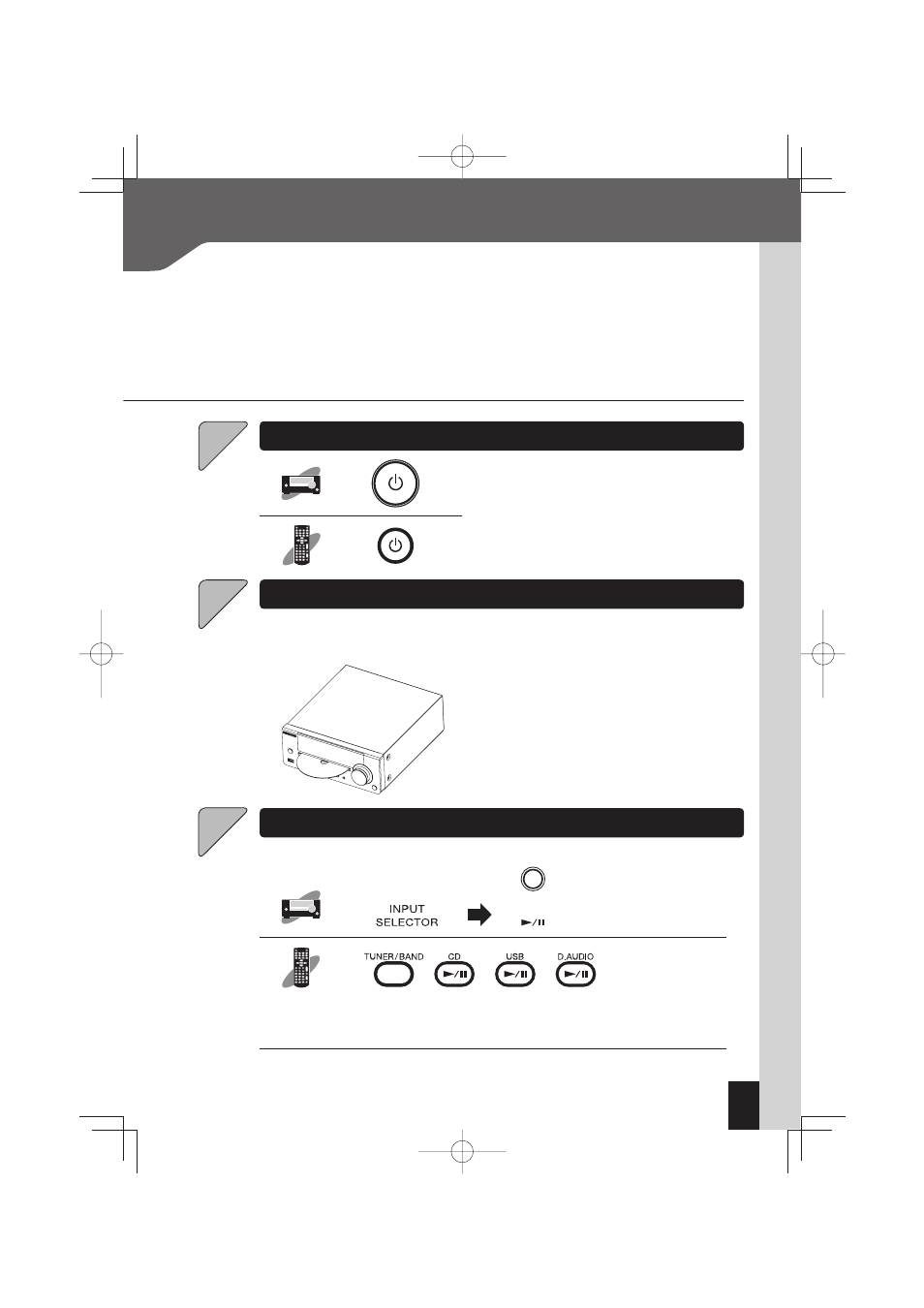
21
English
Basic Operation
z P r e s s i n g t h e [ T U N E R / B A N D ] , [ C D E ] ,
[USBE], [D.AUDIOE], [PC IN], [AUX] or
[D-IN1/2] key on the remote control also turns on
the power.
z Pressing the power [K] key when the system is on
turns it off (Standby mode).
2
2
Insert a disc (when listening to a CD).
To use other components for playback, proceed to step 3.
Insert a CD with the label
side upwards.
3
3
Start playback.
z You can select the sound quality you want. See
z If you connect the external components to the [PC IN], [D-IN1] or
[D-IN2] terminal, playback operation should be started on each
component.
Press the Play/Pause key for the input source. See
Turn the system on (off ).
1
1
R-K731_E.indb 21
R-K731_E.indb 21
2011/10/07 14:08:40
2011/10/07 14:08:40
