Procedures by input source – Kenwood K-731-B User Manual
Page 25
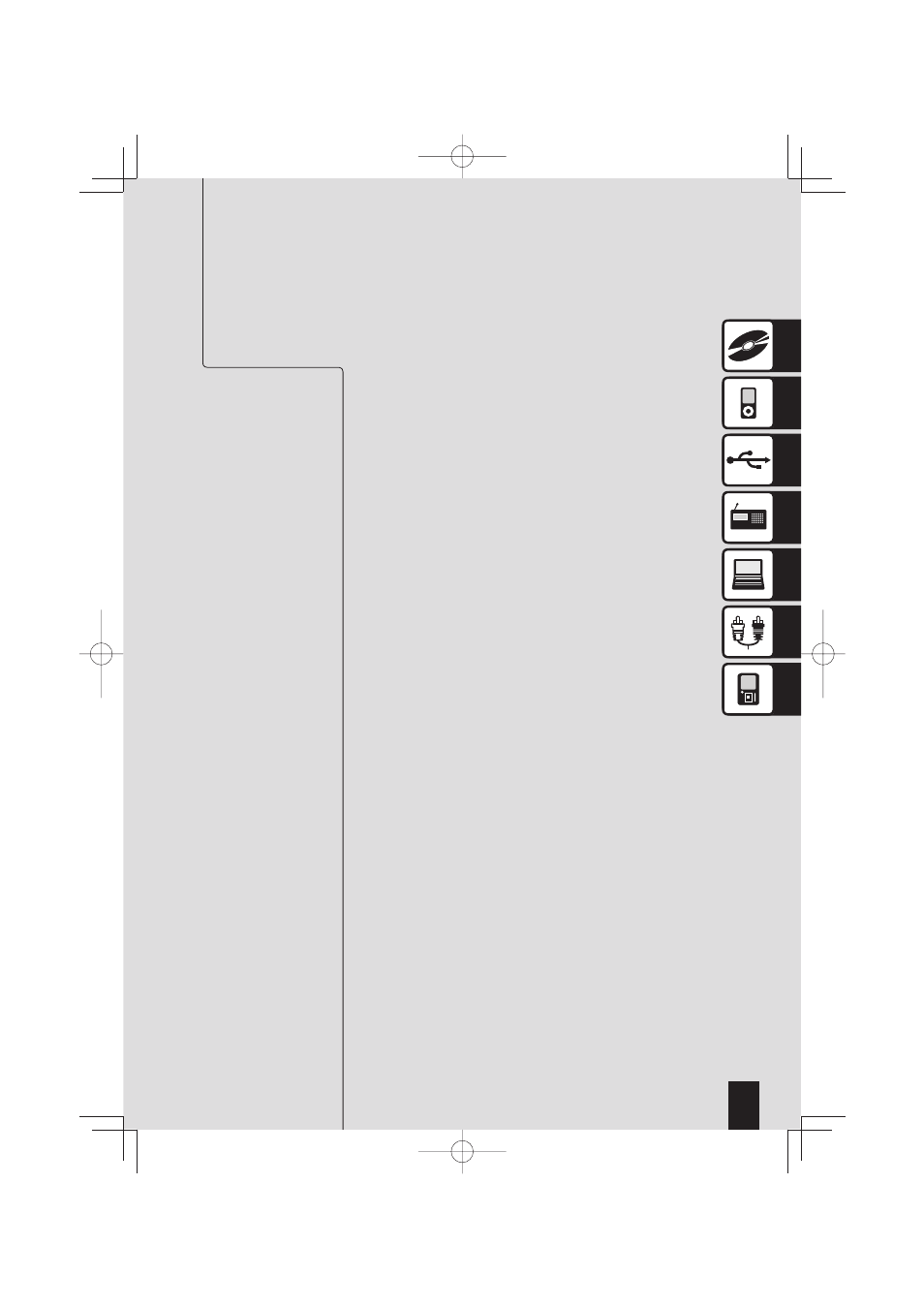
English
25
CD
• Playing a CD ……………………………………………………… 26
• Selecting Folder Playback Mode ………………………………… 29
• CD Random Playback Mode …………………………………… 29
• CD Repeat Playback Mode ……………………………………… 29
• CD Program Playback Mode …………………………………… 30
iPod/iPhone
• Playing from an iPod/iPhone …………………………………… 32
USB
• Playing Back from a USB Device ………………………………… 34
• Program Playback Mode of Audio Files in the USB Device …… 36
Receiving Radio Broadcasts
• Listening to FM/AM Radio ……………………………………… 38
• Presetting Stations Automatically (Auto Memory) …………… 40
• Presetting Stations Manually (Manual Preset) ………………… 41
Radio Data System
• PS (Program Service) Name Display …………………………… 42
• Searching for a Desired Program Type (PTY Search) …………… 43
PC
• Connecting a PC and Playing Its Contents ……………………… 44
• Adjusting the Volume Using a PC ……………………………… 45
External Components
• Playback from External Components …………………………… 46
• Adjusting the External Component Input Level………………… 47
D.AUDIO
• Playing from a Digital Audio Player …………………………… 48
• Adjusting the Digital Audio Player Input Level ………………… 50
Procedures by Input Source
This chapter explains the operation procedures for each input
source.
This manual explains the operations assuming that you will
use the remote control. Some buttons on the main unit are
the same as those on the remote control. You can use either
button in this case.
For information on the sound quality settings and component
settings regardless of the input source, see "Audio Settings" (P.51)
and "Component Settings" (P.59). If an error is displayed or a
problem arises, see "Maintenance" (P.69).
R-K731_E.indb 25
R-K731_E.indb 25
2011/10/07 14:08:41
2011/10/07 14:08:41
