Kenwood K-731-B User Manual
Page 36
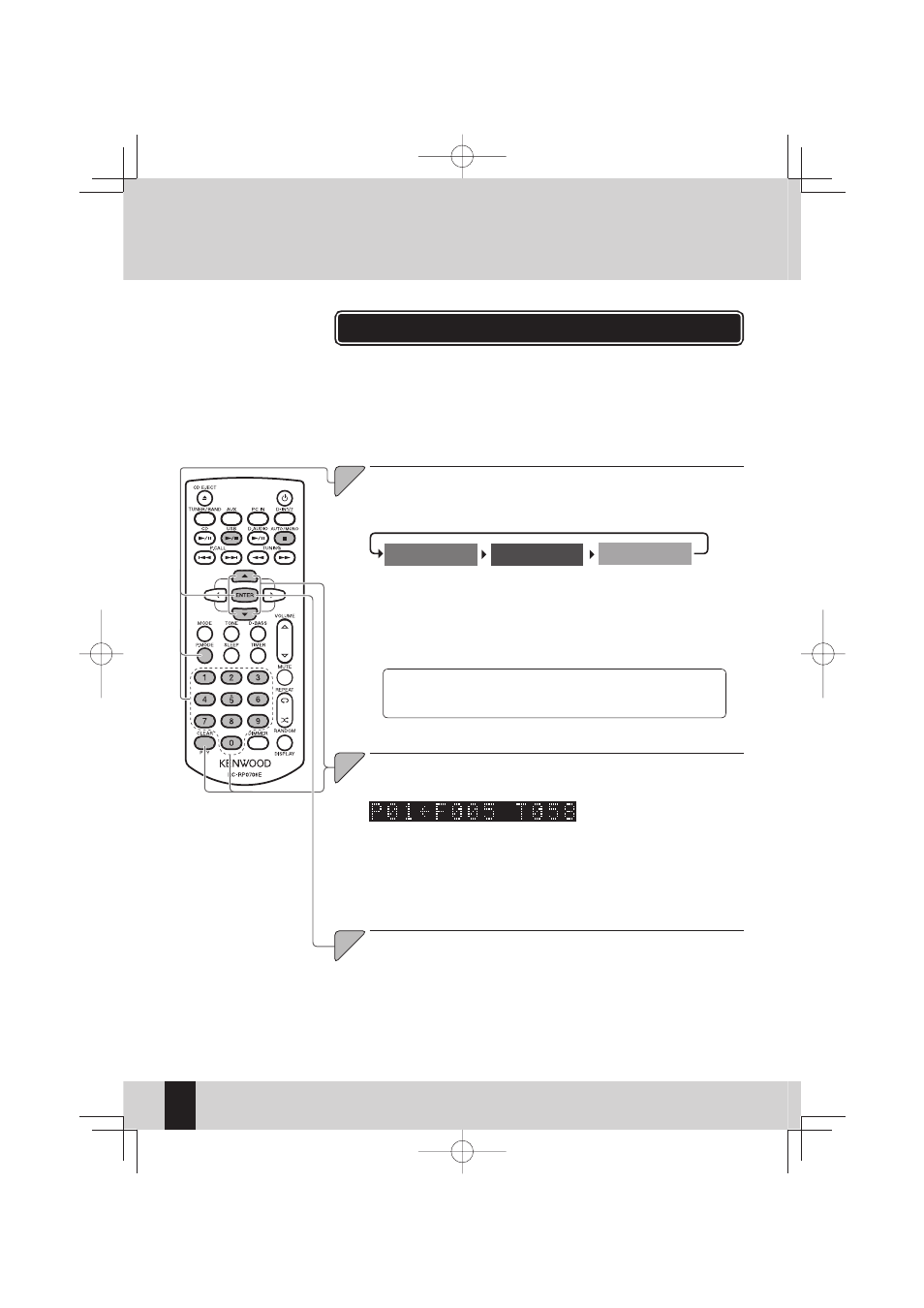
36
USB
R-K731
You can select up to 30 tracks and play them in the order you like.
z Press the [USBE] key to switch the input source to USB. Playback begins when you
switch the input source, so press the [F] key to stop playback.
z If the USB device is already playing, press the [F] key to stop playback.
Program Playback Mode of Audio Files in the USB Device
Press the [A] or [B] key to select the track or fi le you want
to listen to.
2
2
When folder number 5 and fi le number 58 are selected.
2 Press the [A] or [B] key to select the folder to be used
for program playback.
You can also use number keys to select the folder.
To select folder number 3, press the [3] key and then press [ENTER] key.
For folder number 17, press the [1], [7] keys, and then press [ENTER] key.
For folder number 123, press the [1], [2], and then the [3] key.
1
1
Program
playback mode
Cancel program
playback mode
Folder
playback mode
PGM
unlit
PGM
lit
N lit
z You can also use number keys to select the fi le.
z If you enter the wrong information, press the [CLEAR] key before you proceed
to step 3. Then enter the information again.
z Proceed to step 3 within 20 seconds after selecting a track or fi le.
Press the [ENTER] key.
3
3
1 Press the [P.MODE] key to select program playback
mode.
The mode changes as shown below each time you press the key.
R-K731_E.indb 36
R-K731_E.indb 36
2011/10/07 14:08:44
2011/10/07 14:08:44
