D.audio – Kenwood K-731-B User Manual
Page 48
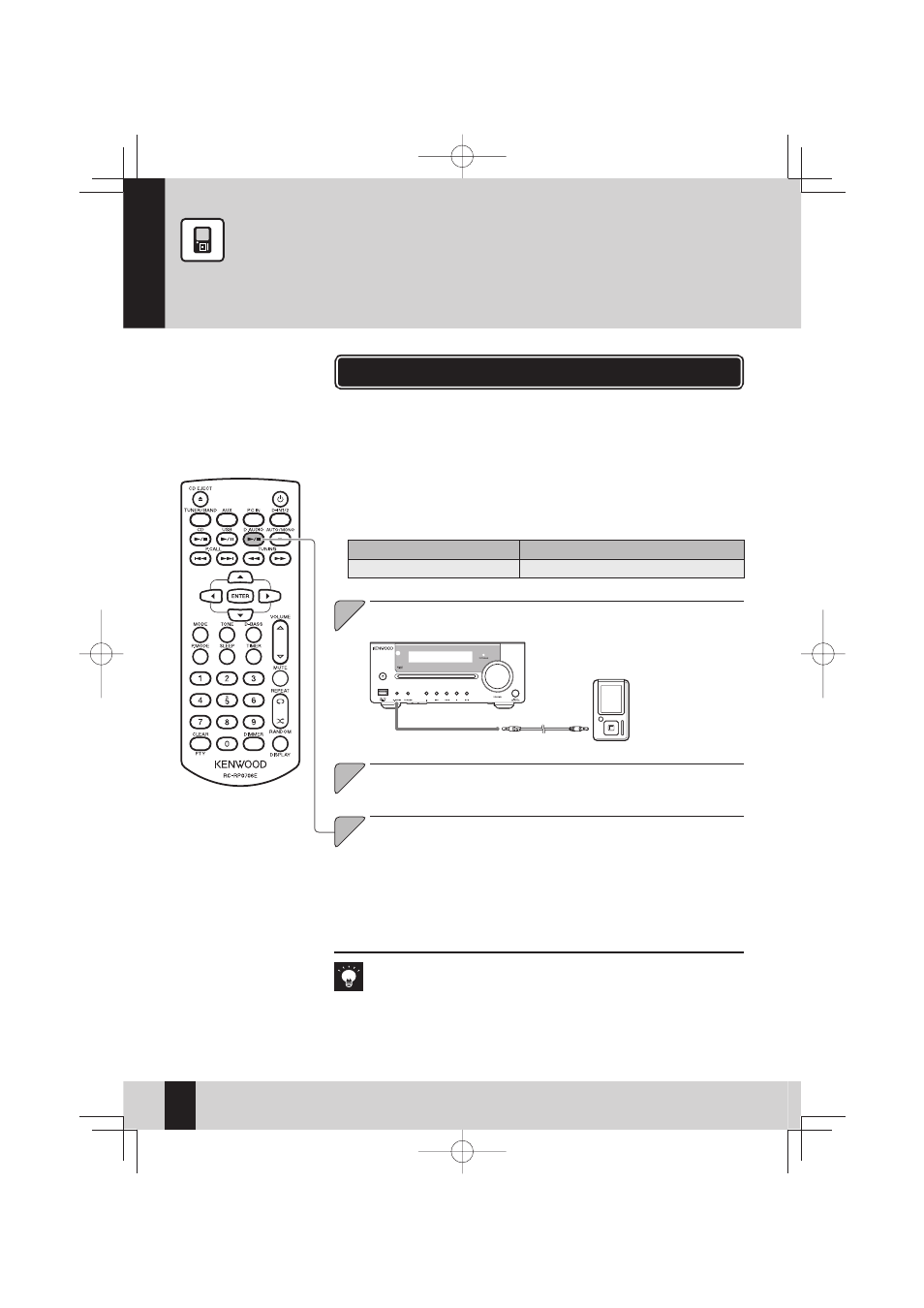
48
R-K731
Playing from a Digital Audio Player
You can connect a Kenwood digital audio player (referred to hereafter simply as "digital audio player") to
the system and use it to play tracks.
D.AUDIO
Connect the digital audio player to the [D.AUDIO] terminal
on the front panel of the main unit.
1
1
Use this procedure to connect a digital audio player to the system and play tracks.
z Always turn this system and the digital audio player off before connecting the digital
audio player.
z Also refer to the instruction manual that comes with the digital audio player you are
connecting.
z Connecting the digital audio player using the dedicated cable PNC-150 allows you to
operate the digital audio player using the main unit or the remote control.
Compatible Kenwood digital audio players
HDD audio player
Memory audio player/recorder
HD20GA7
M1GC7, MGR-A7, MGR-E8
Turn on the digital audio player.
2
2
Press the [D.AUDIOE] key to begin playback.
z Simply pressing the [D.AUDIOE] key turns on the system and begins play-
back.
z If the digital audio player is not connected using the dedicated cable PNC-150,
use the controls on the connected digital audio player.
z If playback does not start, select a desired artist, album or others on the digital
audio player and then start playback.
3
3
z If you use the dedicated cable for the connection, the volume and sound quality
settings on the digital audio player are disabled.
z When you have fi nished using the digital audio player, disconnect the player’s
connection cable from the [D.AUDIO] terminal.
R-K731_E.indb 48
R-K731_E.indb 48
2011/10/07 14:08:47
2011/10/07 14:08:47
