Operations during digital audio player playback – Kenwood K-731-B User Manual
Page 49
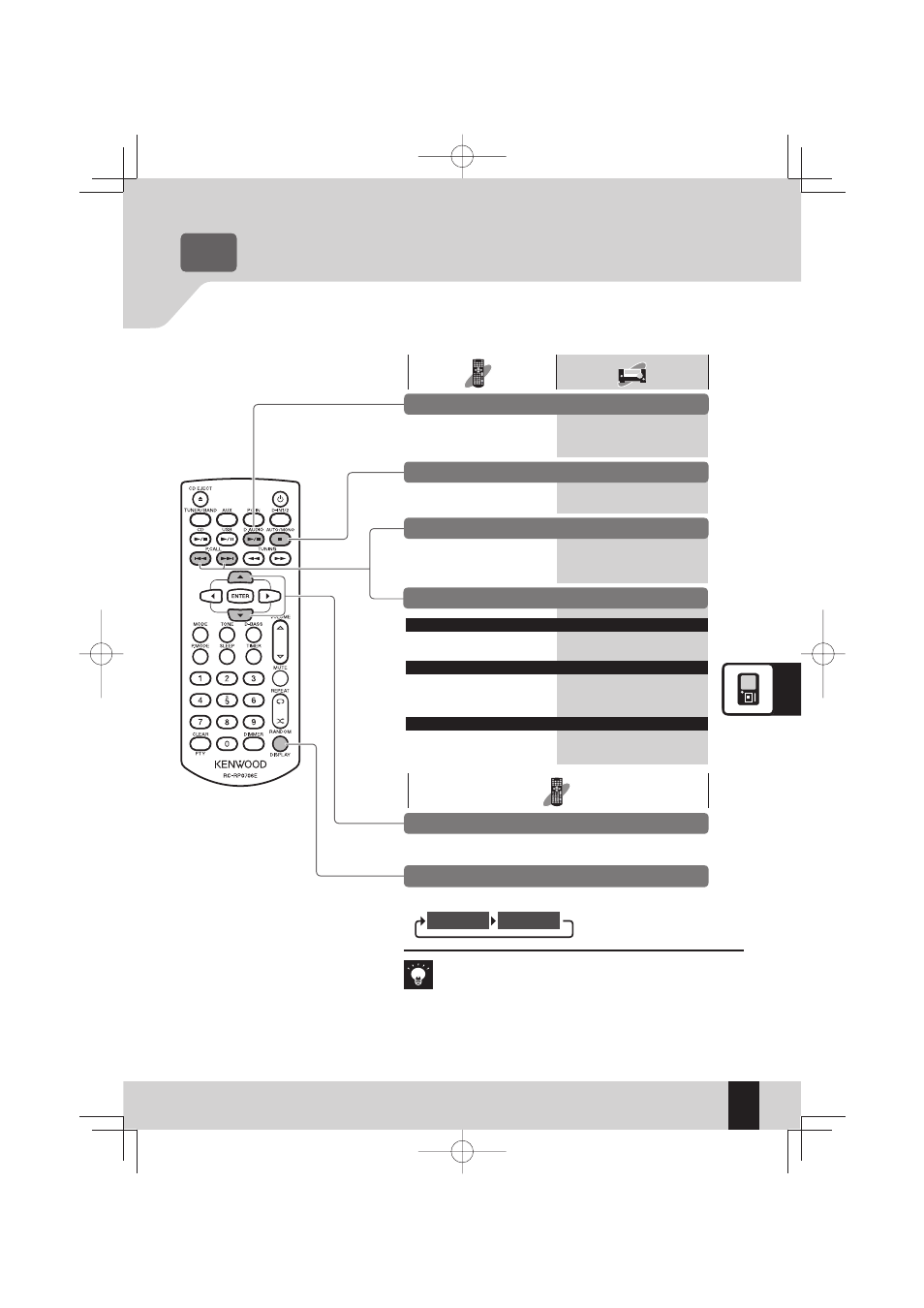
49
D.AUDIO
English
Related
Information
z Adjusting the Digital Audio Player Input Level R P.50
z Audio Settings R P.51 onwards
Operations during digital audio player playback
Skipping forward/back
Hold down the [G] or
[H] key.
Hold down the [G] or
[H] key.
Pausing and resuming playback
Press the [D.AUDIOE]
key.
Press the [E] key.
Stopping playback
Press the [F] key. Press
the [F] key.
Selecting the folder
Press the [A] or [B] key.
Press the [DISPLAY] key to shift the selection.
Switching display contents
"D.AUDIO"
Day/Clock
Related
Information
Skipping tracks, skipping back, skipping to the start
Skip a track
Press the [H] key.
Press the [G] key two or
more times in succession.
Press the [G]
key once.
Skip back to the previous track
Press the [H] key.
Press the [G] key two or
more times in succession.
Press the [G]
key once.
Return to the start of the track
z Skipping a folder is not possible if the playback is from a selec-
tion of tracks on the digital audio player.
z Some functions may not work depending on the connected
component.
R-K731_E.indb 49
R-K731_E.indb 49
2011/10/07 14:08:47
2011/10/07 14:08:47
